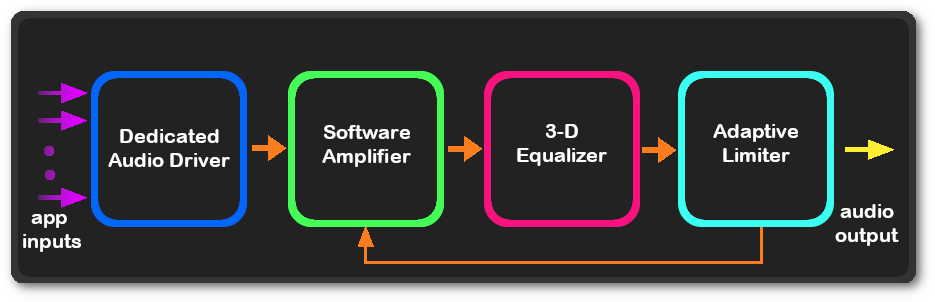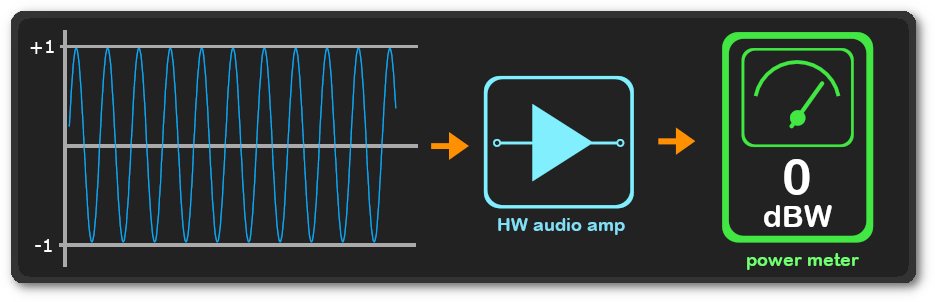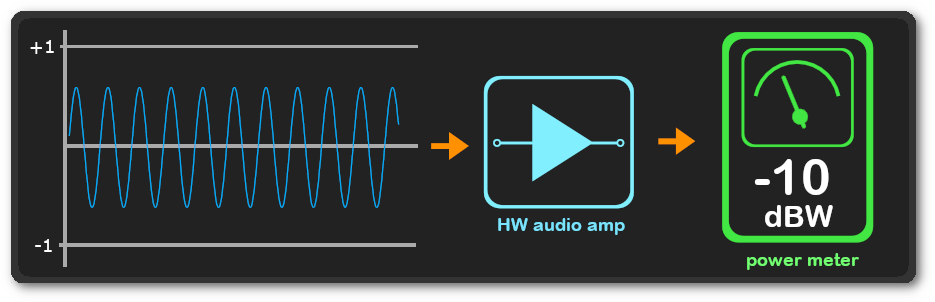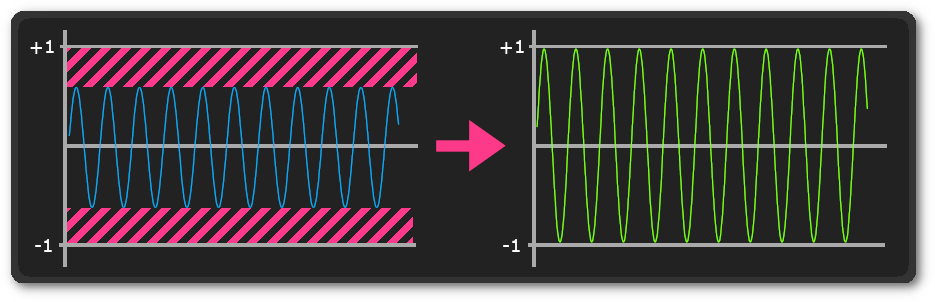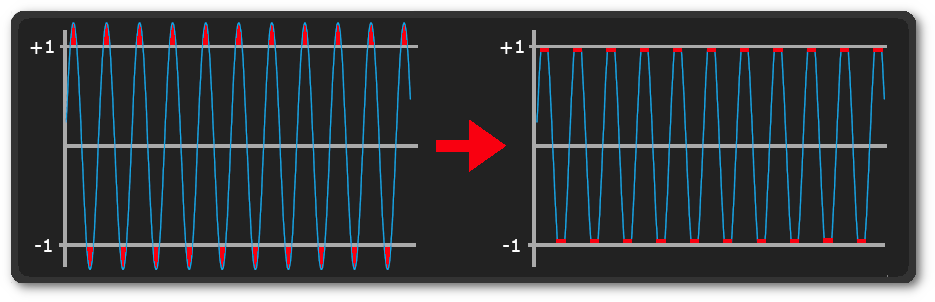How Does the App Work?
The app consists of 4 functional blocks:
- Dedicated Audio Driver
- Software Amplifier
- 3-D Equalizer
- Adaptive Limiter
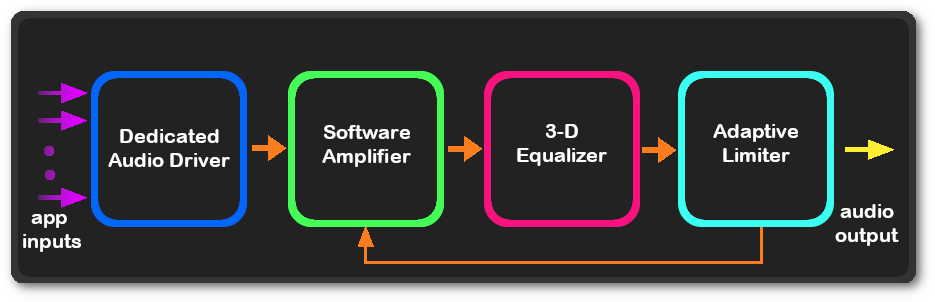
|  | Dedicated Audio Driver |
The audio driver is a Mac OS HAL driver that allows to process any application audio output regardless of whether it is an audio player, video player or e.g. a web browser.
If you install the demo version first, the driver is installed automatically and can be also used for the paid version. If you install the paid version from the App Store without demo, you need to be install it manually. The driver is available from the menu above.
If you wish to uninstall it, please read the FAQ section - How to uninstall the driver.
|  | Software Amplifier |
Software amplifier amplifies the input in the range of 0..999% of the original value.
Here is how it works:
Audio signal consists of audio samples that are represented by decimal numbers within some range. Let's presume that the range is between -1 and 1. If you want to get maximum output from the speakers, ideal signal (e.g. a sine wave) would look like this:
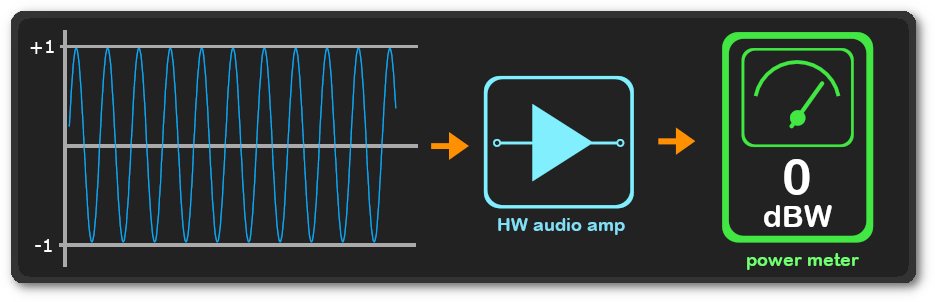
That's however only a theory. Most signals (with software volume set to 100%) look rather like this:
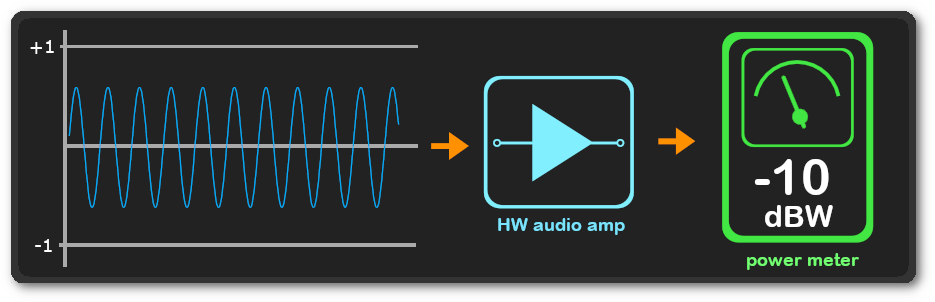
Note that the hardware audio amplifier has a constant level of gain, i.e. the overall output gain is dependent only on the amplitude of the input signal.
This apps provides software amplification above 100% which allows to compensate for the "lost" gain.
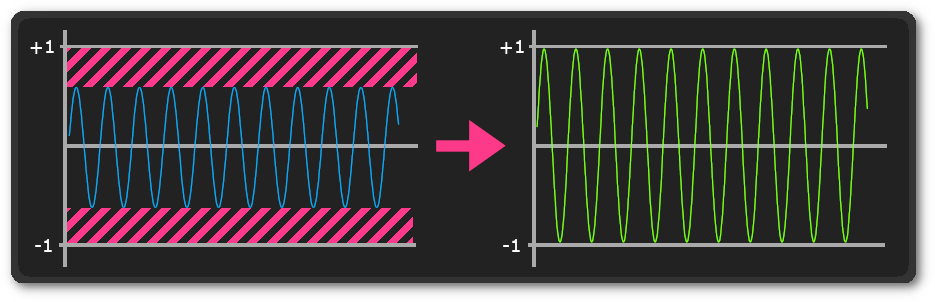
|  | Adaptive Limiter |
While it is a useful tool, it also introduces a problem. When you, for instance, sequentially play more videos (e.g. from YouTube), it can happen that latter video has a higher volume gain
compared to the former one. In that case, having the given maximum and minimum of each audio sample, when you set too loud volume amplification for the former video, sound distortion of the second video would be inevitable as illustrated in this image:
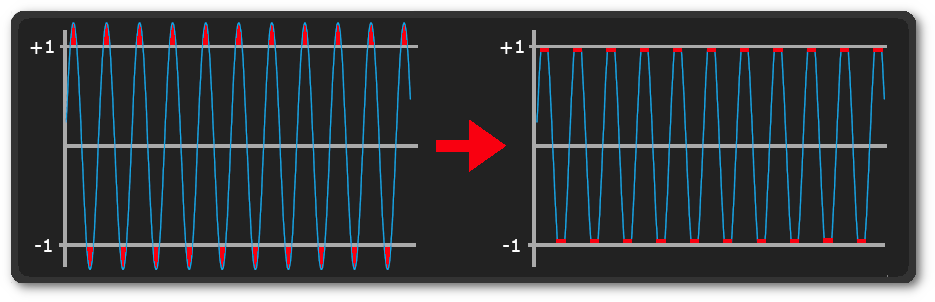
That's why the app has a built-in adaptive limiter that analyses the audio signal on the fly and if it exceeds a pre-set value, it automatically decreases the volume. You can decide if you want to be notified about such change by a short volume value animation. More details can be found in Limiter doc section.
|  | 3-D Equalizer |
The app has a 16-channel equalizer. You can choose one of predefined profiles or set your own. You can name and save your preset into up to 100 user slots. The equalizer has also also 3-D configurable effect. The window also provides live spectrum meter.
More can be found in Equalizer doc section.
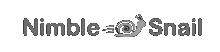 Documentation
Download on the App Store
Contact
Audio Driver
Documentation
Download on the App Store
Contact
Audio Driver