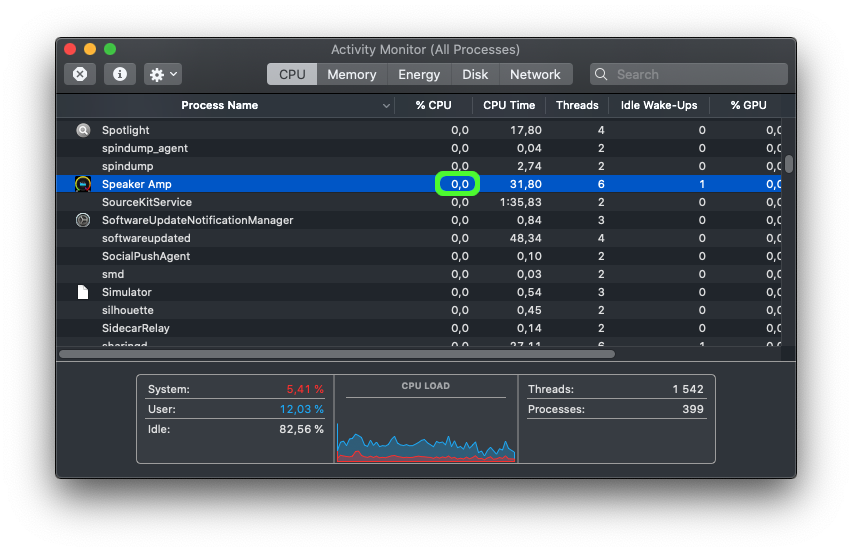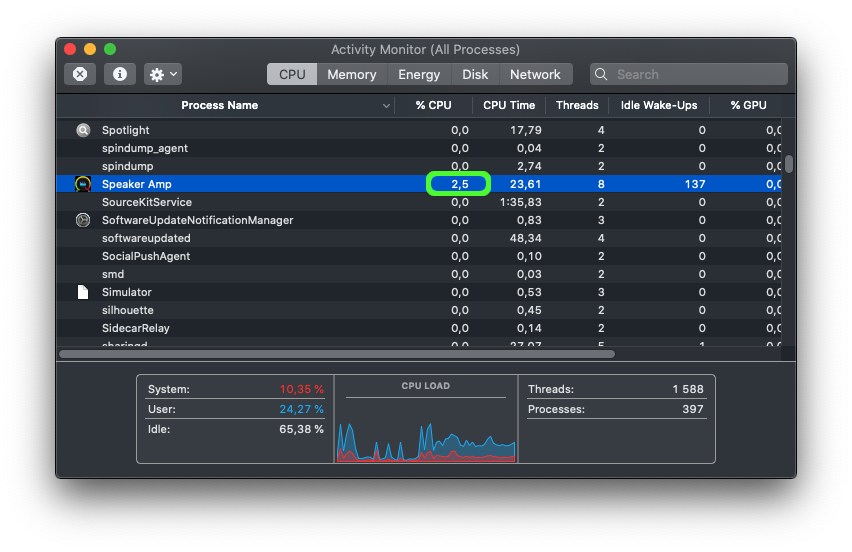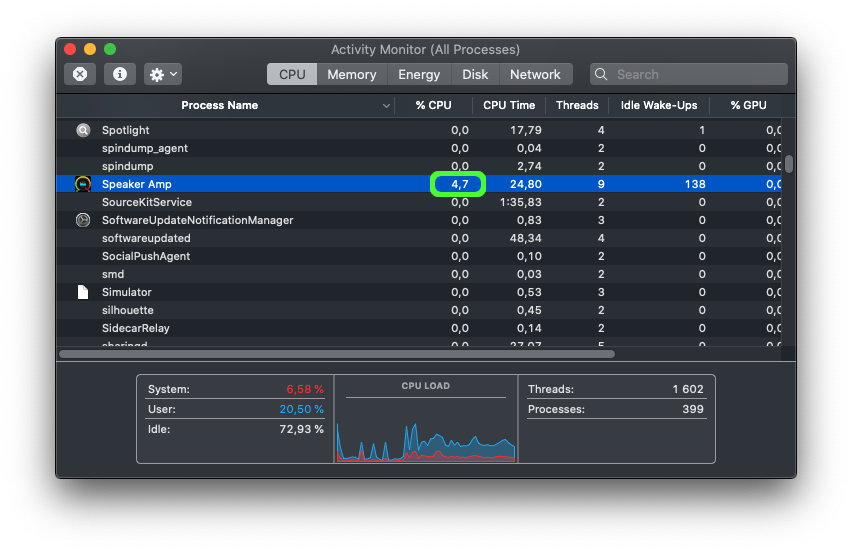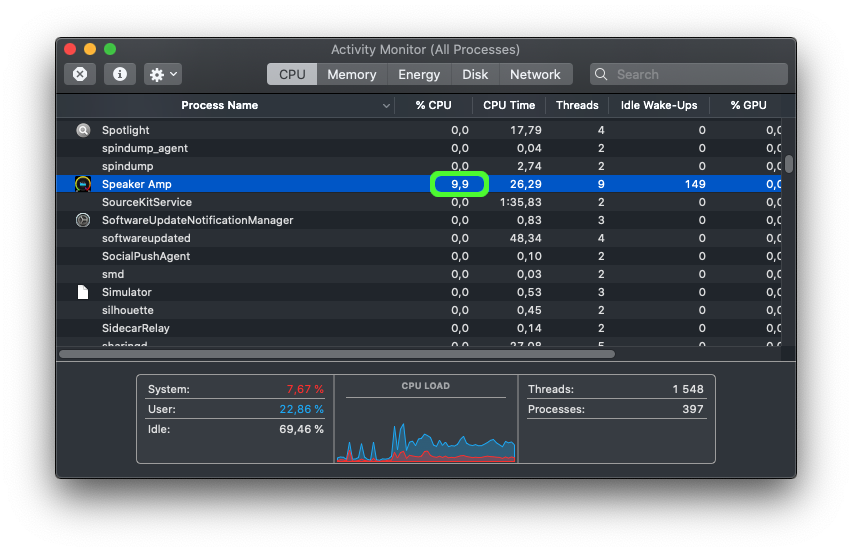CPU Consumption
The app was tested in these main production states:
- Idle - no active app or daemon generates audio
- Amplifier & limiter active only
- Amplifier, limiter & equalizer active
- Panel is opened
|  | Hardware Used for Testing |
The tests were intentionally done on a rather low-end device with still a reasonable dual core processor:

If you want to compare results of your machine, check the values when the CPU is mostly idle: with increasing CPU load all processes consume more due to more extensive context switching.
|  | Idle State |
If no app is outputting sound, the app consumes no CPU. It is important for Macbooks that use battery.
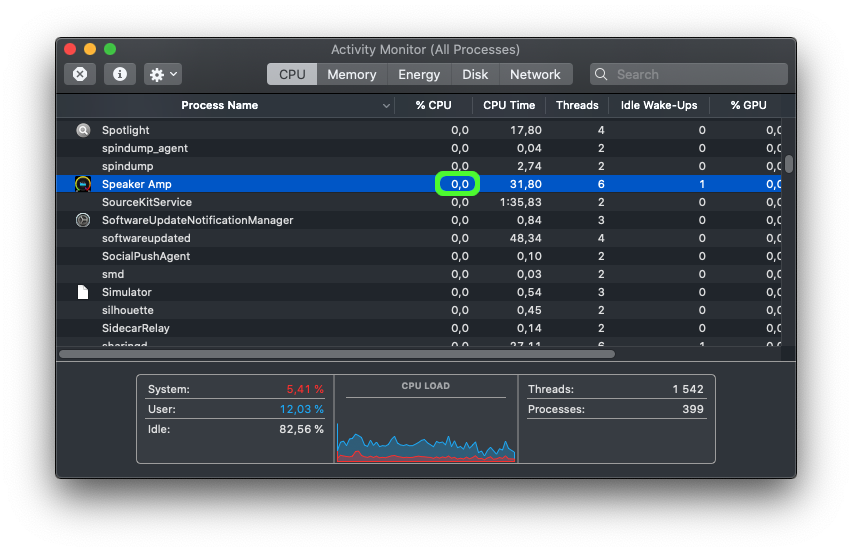
It is however important to highlight that some apps (typically those for editing video or audio) are coded so that they open an audio channel upon their start (outputting silence only) and keep it open all the time until they are closed.
Their authors do it because opening an audio channel is associated with certain delay and if there is a high probability of playing audio repeatedly (e.g. during film editing), it is easier to keep the channel open permanently. In such case, you will see that
the app consumes some CPU even if you do not hear any sound.
|  | Amplifier & Limiter Only |
If you use amplifier/limiter pair only, the consumption is kept below 3%, typically 2.5%. Note that all CPU consumptions mentioned in this chapter are related to 1 CPU only. Most computers have 2, 4, 6 or 8 CPU cores.
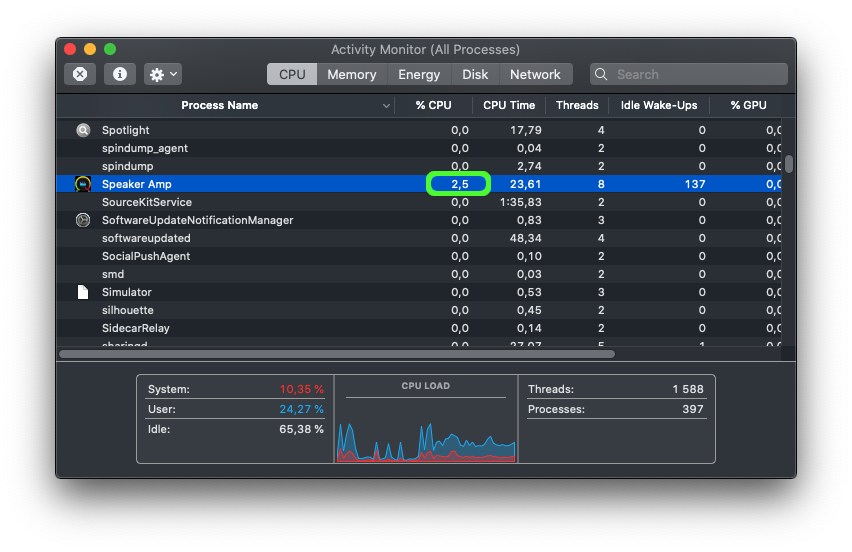
|  | Amlifier, Limiter & Equalizer Active |
If you use all 3 components, typical consumption is below 5%.
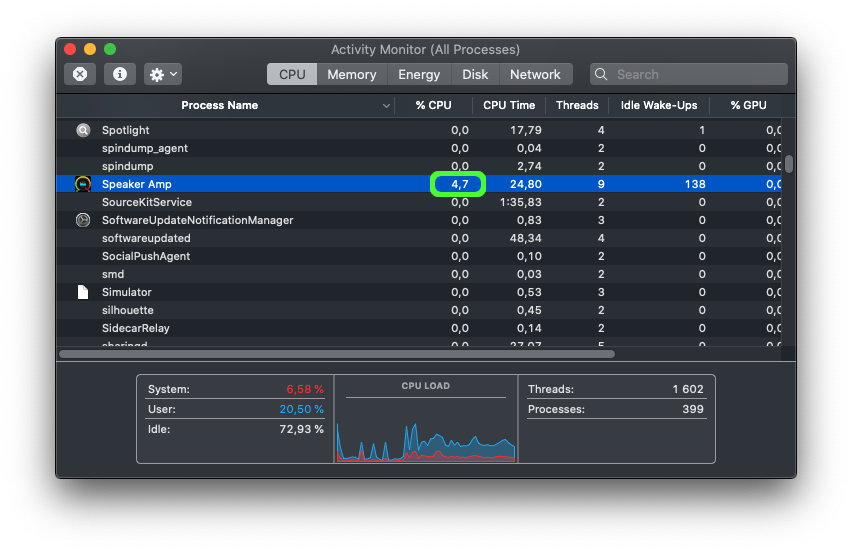
|  | Panel Opened |
When (and only when) you have the panel opened, the app displays power levels and calculate spectral characteristics of the passing audio signal. That consumes more CPU, mostly around 10% of 1 CPU core.
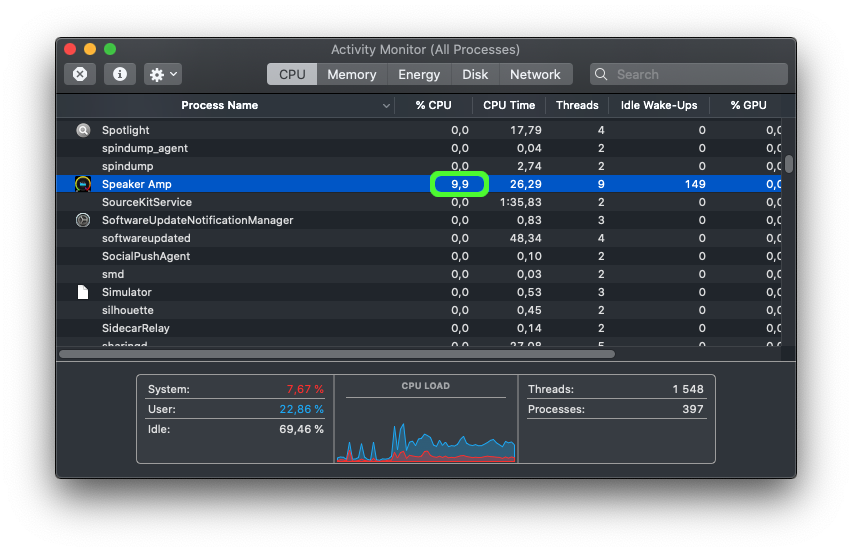
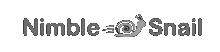 Documentation
Download on the App Store
Contact
Audio Driver
Documentation
Download on the App Store
Contact
Audio Driver