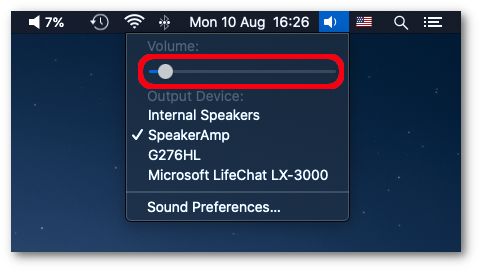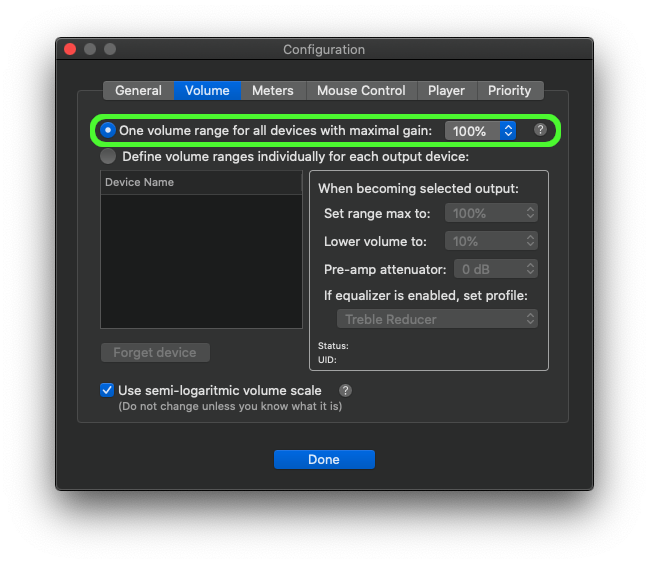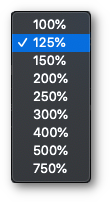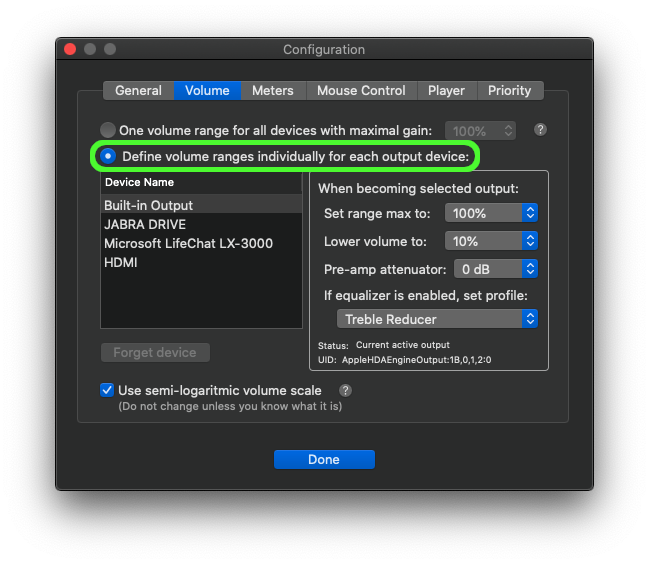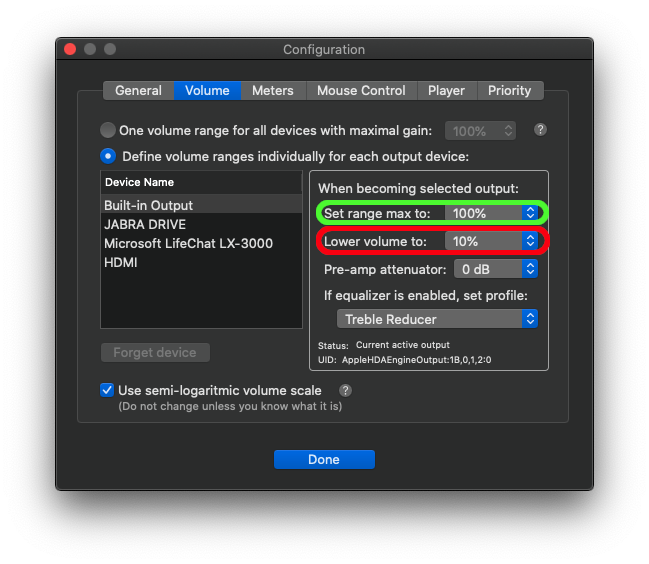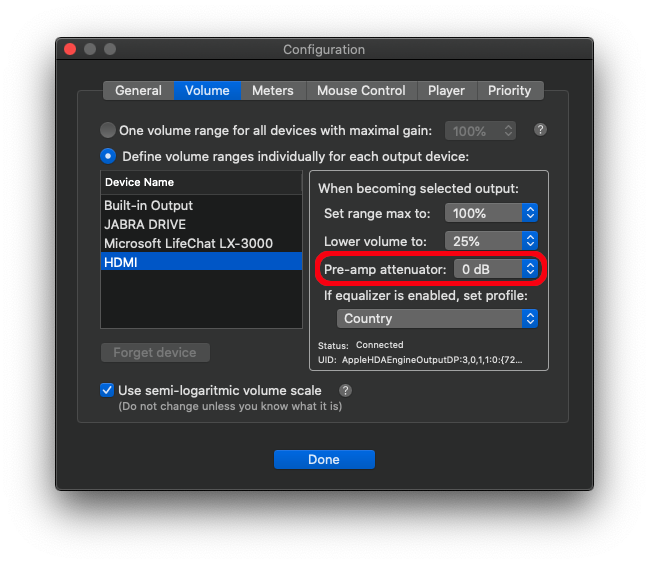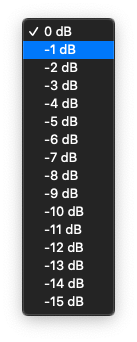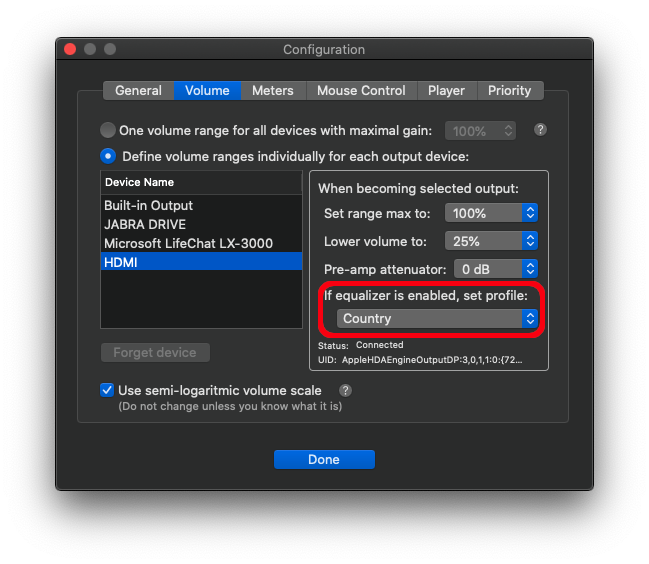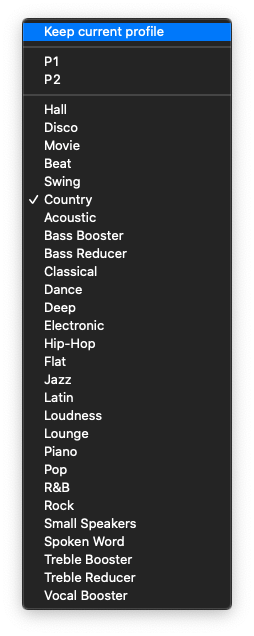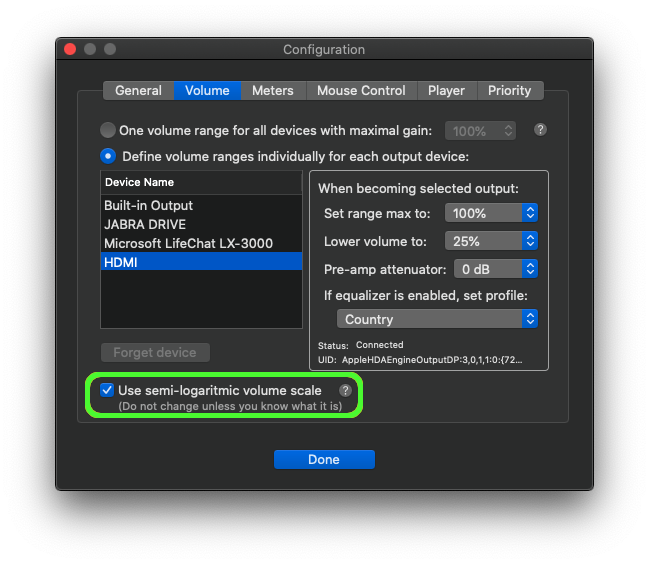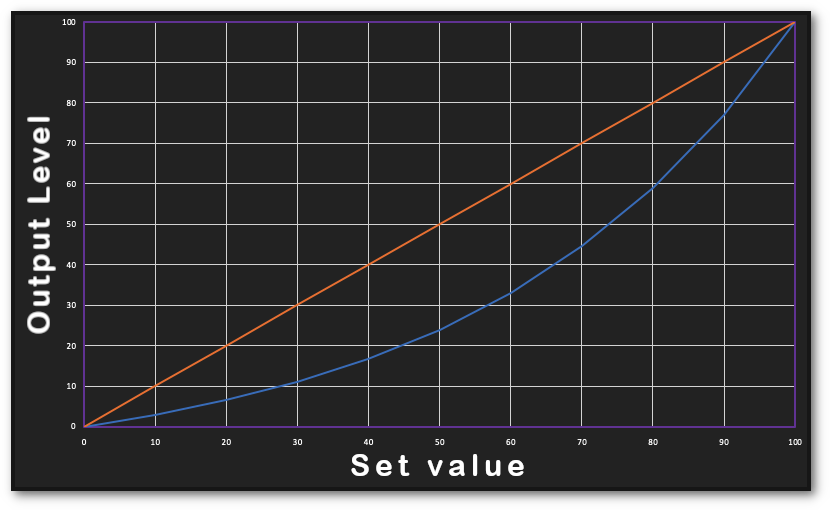Volume Settings
Standard macOS volume popup allows you just one 0...100% range for all devices:
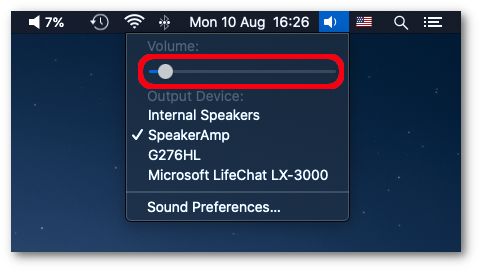
SpeakerAmp allows you either to replicate one-range-for-all-devices mode...
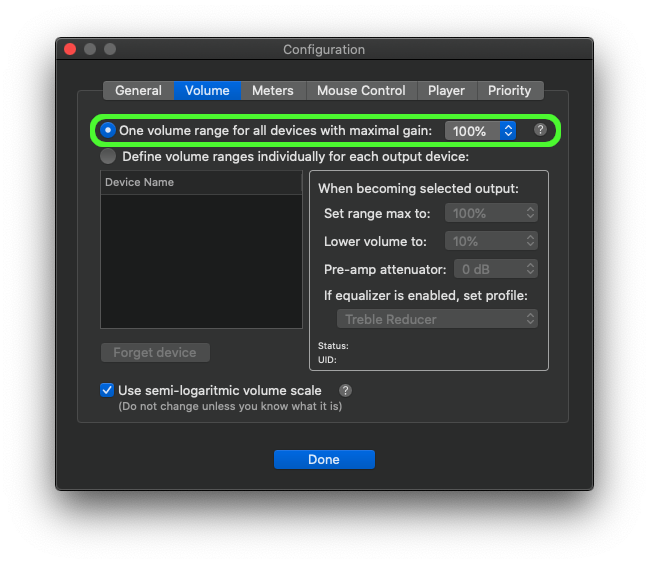
...however with selectable max gain:
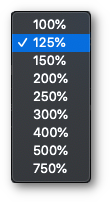
....or, alternatively, you can set a different range for each output audio device:
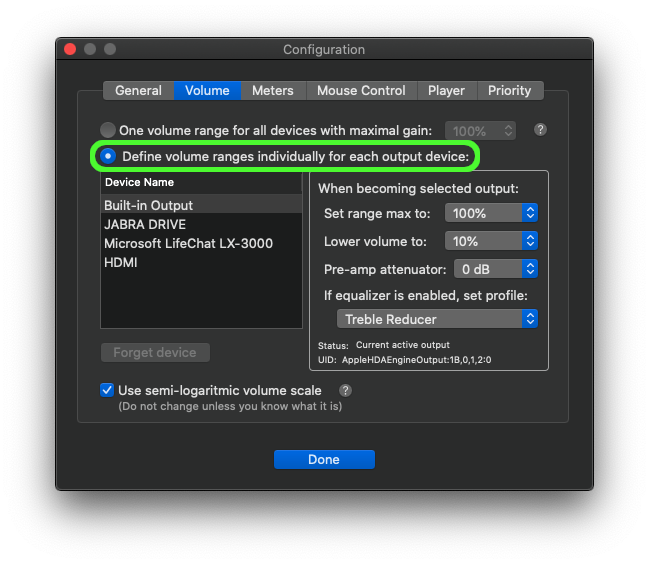
That can be useful e.g. for headphones (you will probably need a lower max gain than e.g. for speakers). For each device, you can set a gain range (green box) and also optionally lower automatically volume (red box) when the device becomes active (i.e. it is selected).
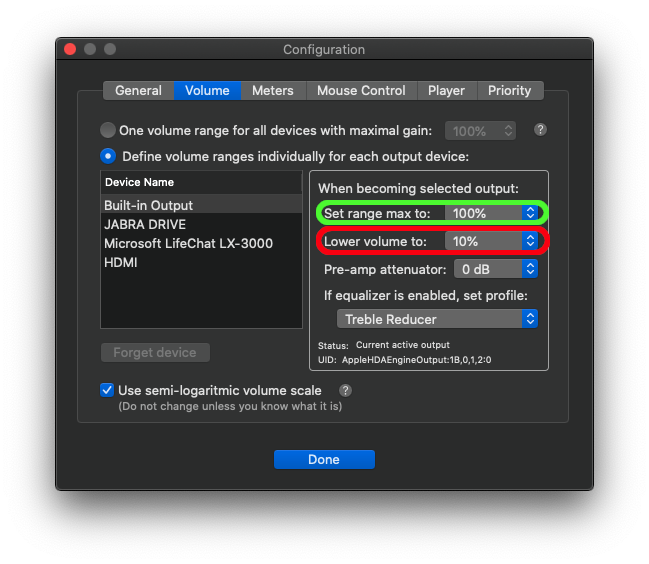
You can also add a pre-amplifier attenuator, e.g. for compensating gain of equalizer.
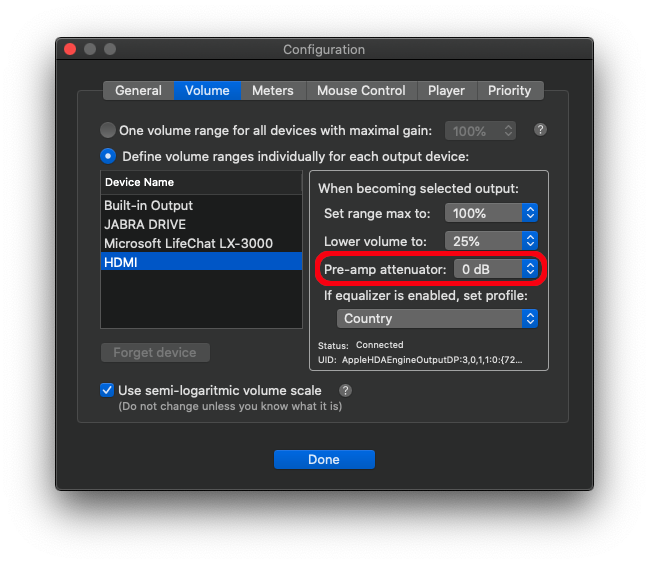
You can pick attenuation within 0... -15 dB range
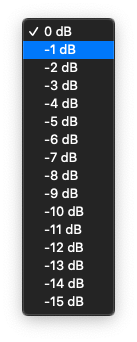
For specifiec devices, you can also set a specific equalizer profile:
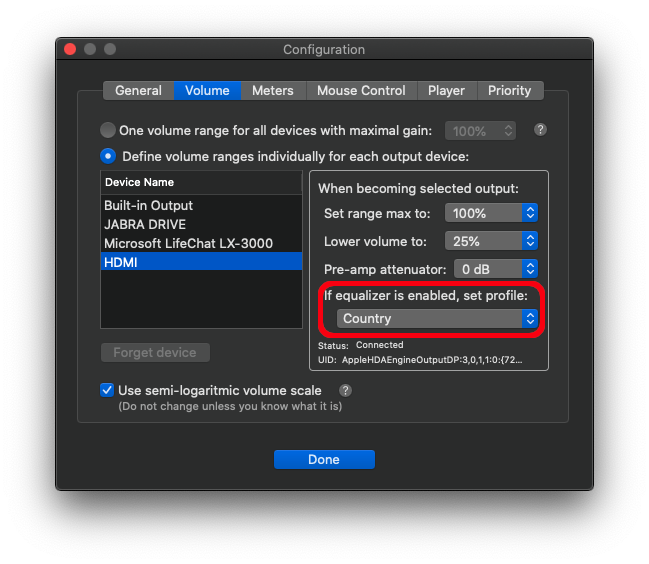
either a built-in or user-defined profiles
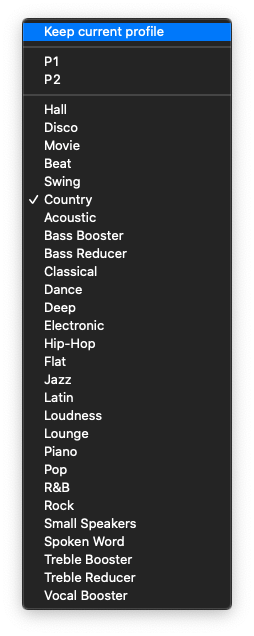
By default, volume ranges are semilogarithic. If you wish, you can deactivate it and turn it to linear range.
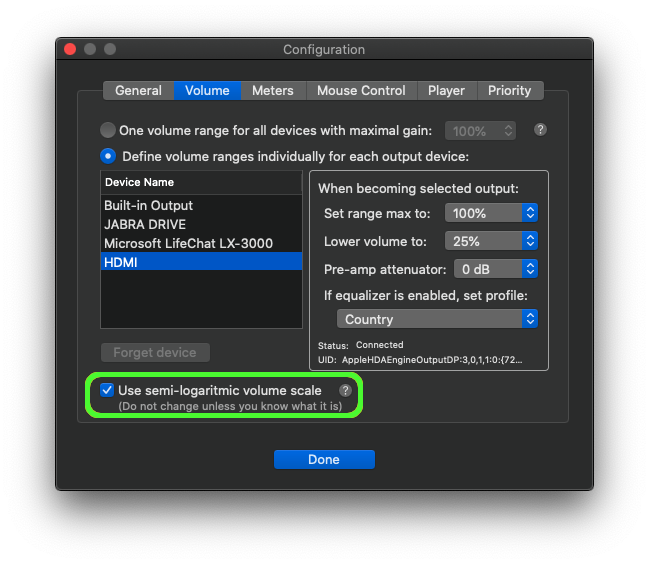
Semi-logaritmic means that within 0..100% range, the volume is logaritmic while above 100% is linear. You can compare the blue and orange curves below: the logaritmic scale provides a better sensitivity for low-gain tuning.
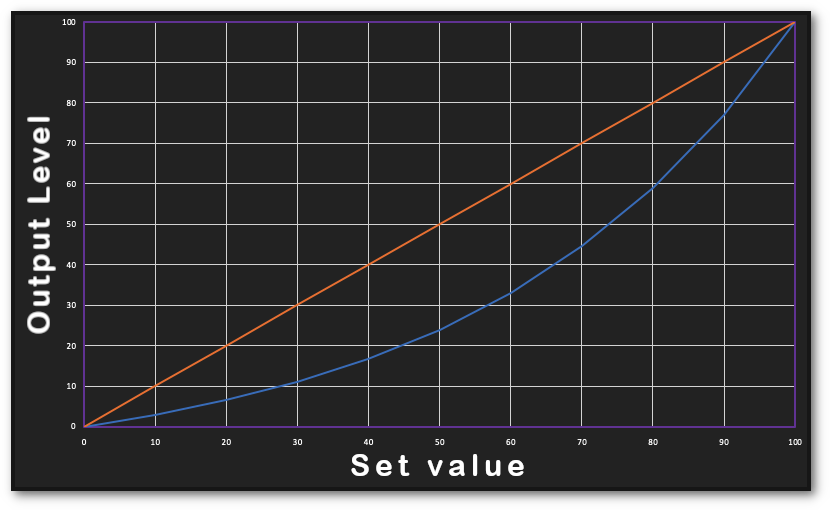
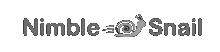 Documentation
Download on the App Store
Contact
Audio Driver
Documentation
Download on the App Store
Contact
Audio Driver