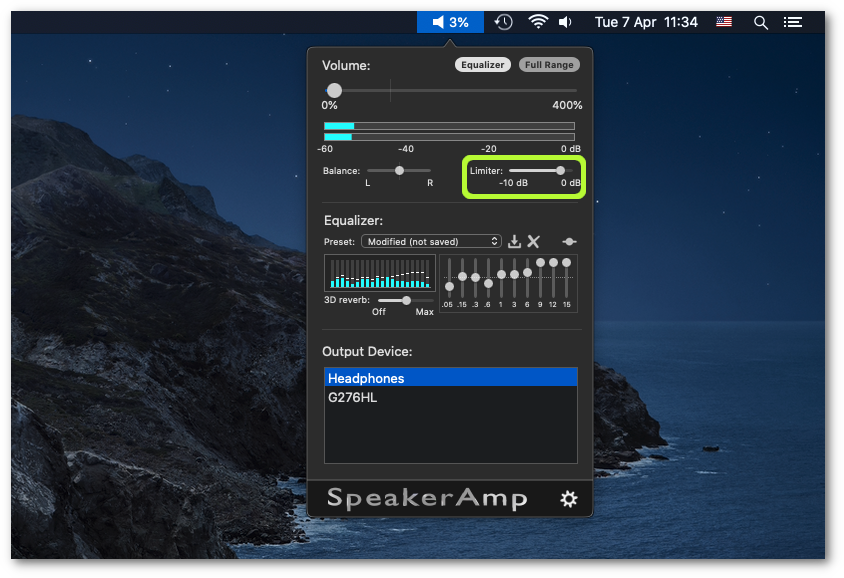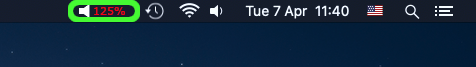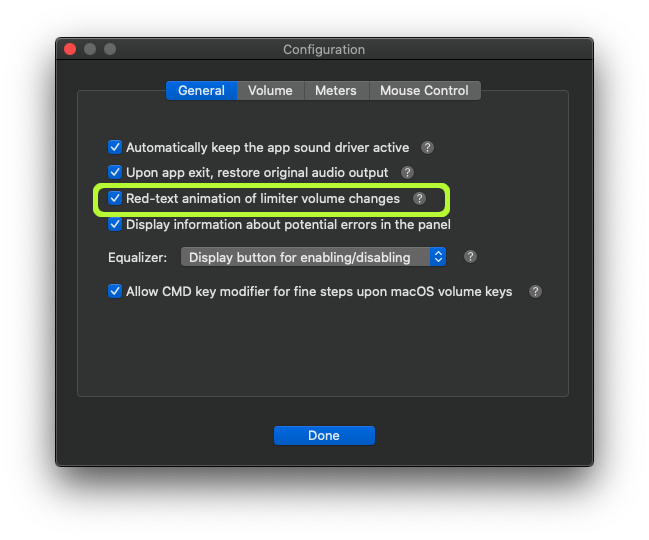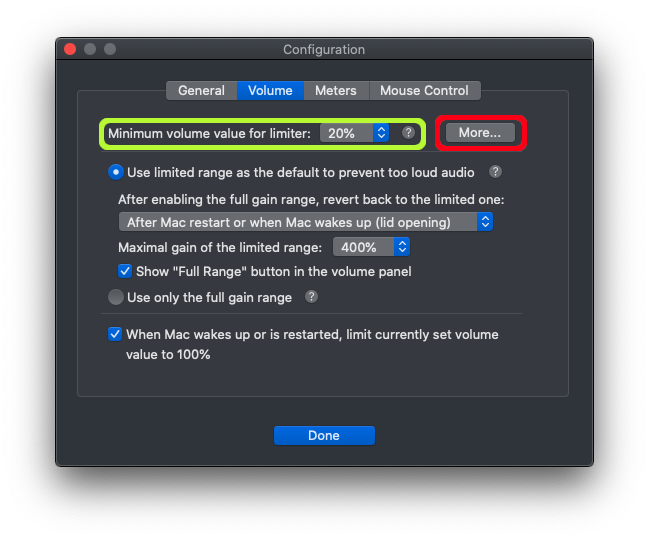Adaptive Limiter
The built-in limiter analyses passing signal and if a distortion or a level above maximum set by the slider is detected, it automatically decreases the output volume.
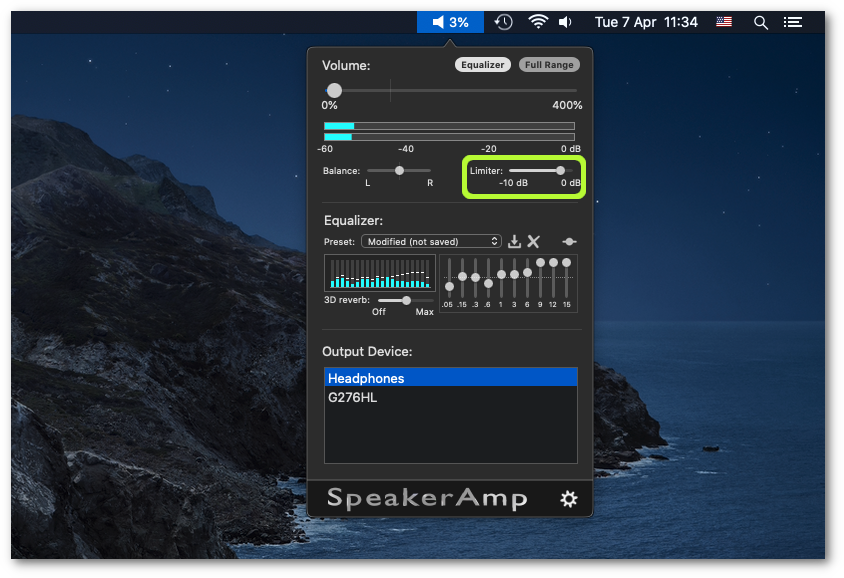
The app indicates such decrease by short change of the volume color:
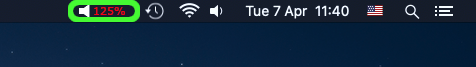
You can turn the animation off in the configuration
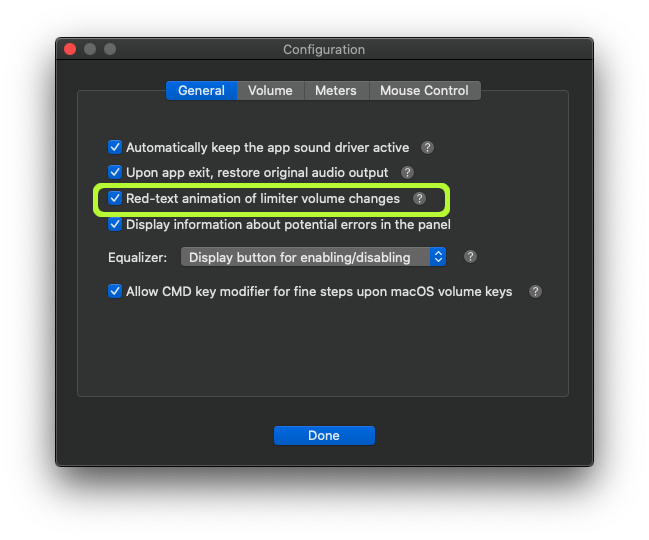
|  | Limiter Range |
You can change the limiter value in the range of -10 dB up to 0 dB. That is the maximal value for which the signal is not distorted. You can also choose the minimum volume value, i.e. left bound, to which the limiter can keep decreasing volume. Default value is set to 20% to make sure that even with equalizer set to high gain can still produce non-distorted signal (green box).
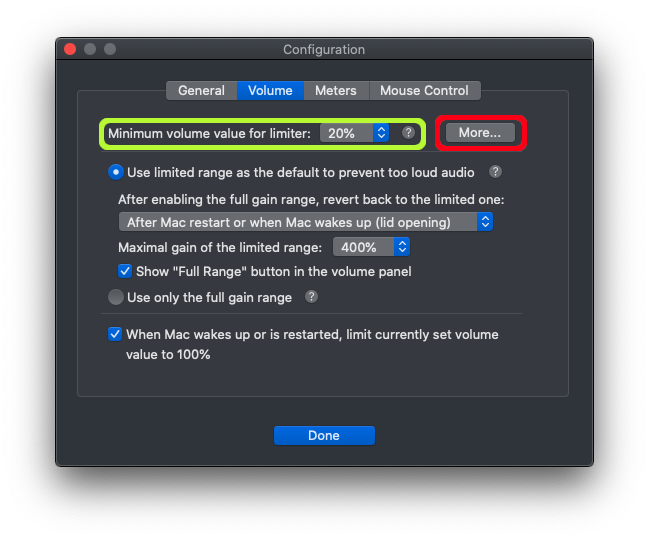
The limiter can't be turned off (preventing so too distorted audio output). You can however, if you click "More..." button (red box), increase the default maximum for the limiter a little bit. In such case, the audio can be distorted.
Note that it is strongly discouraged and as such, the warning it is shown in the window.
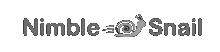 Documentation
Download on the App Store
Contact
Audio Driver
Documentation
Download on the App Store
Contact
Audio Driver