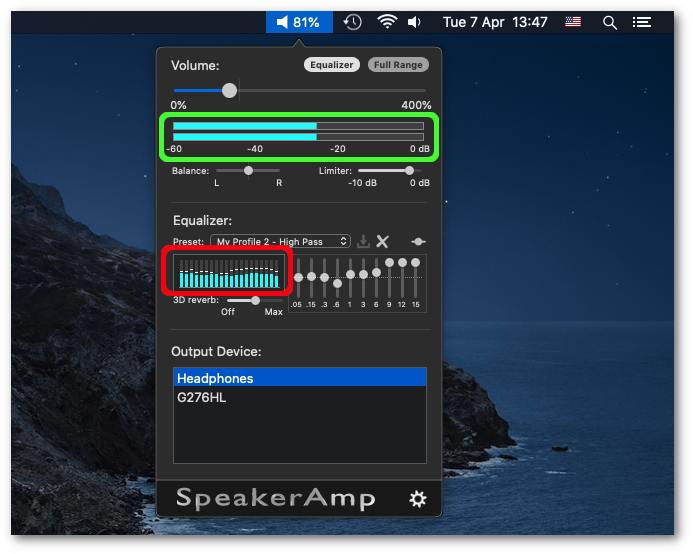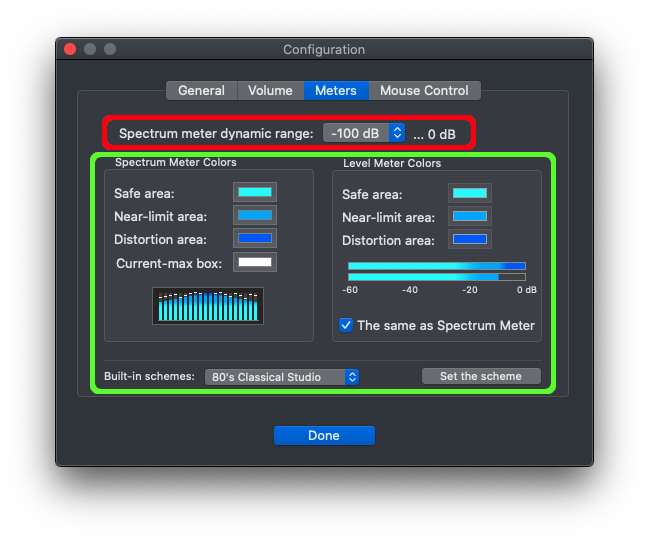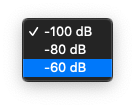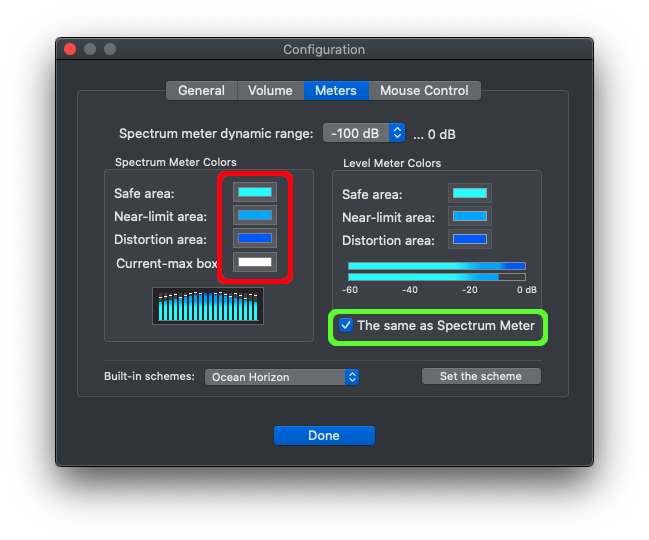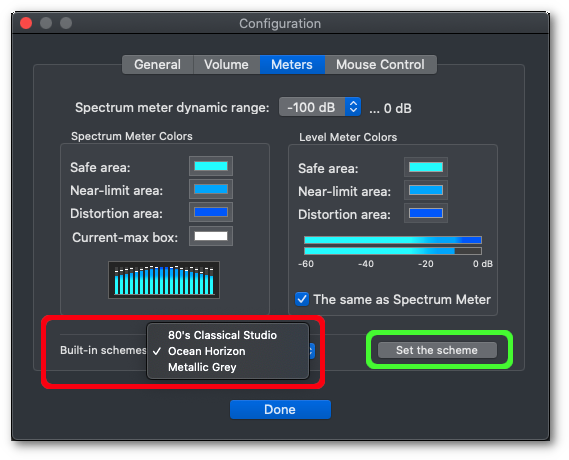Power & Spectral Meters
App window provides power meters for left and right channels (green box) and a spectrum meter if the equalizer is enabled (red box).
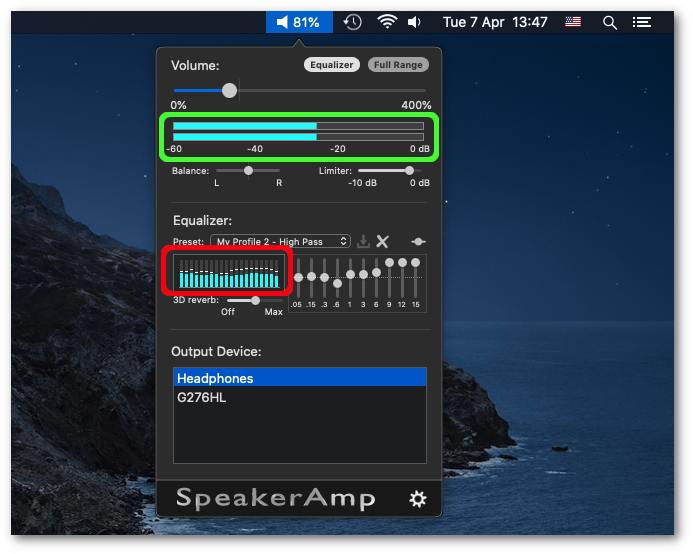
In the configuration, you can choose spectrum meter dynamic range (red box) and set color scheme for each of the meters.
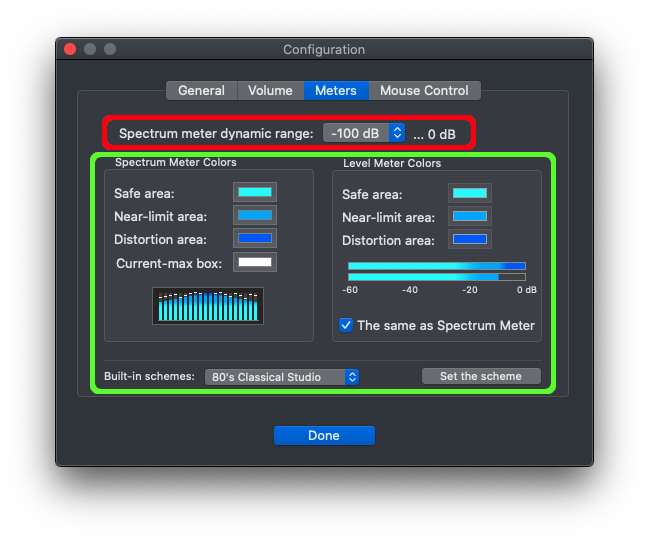
Left bound for the spectrum meter is either -100 dB, -80 dB or -60 dB, the right one is always 0 dB.
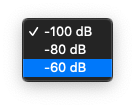
You can change manually color of each meter section (red box) separately. The schemes of the spectrum and level meters can be either locked together or you can have a different scheme for each of them (green box).
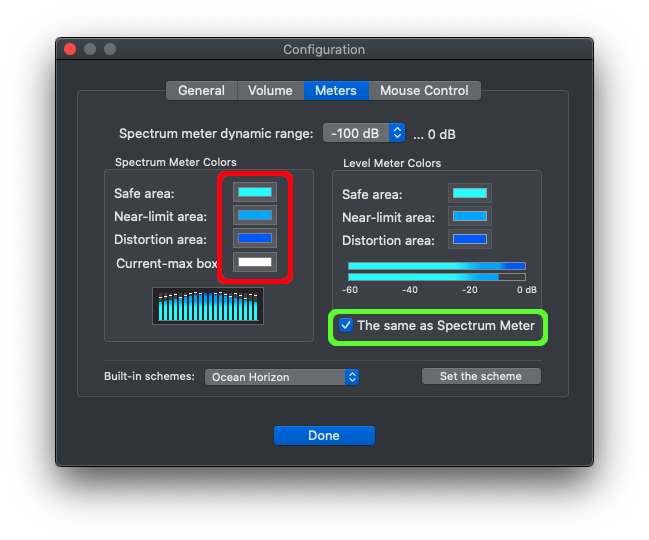
Alternatively, you can pick one of the predefined schemes and click set the scheme.
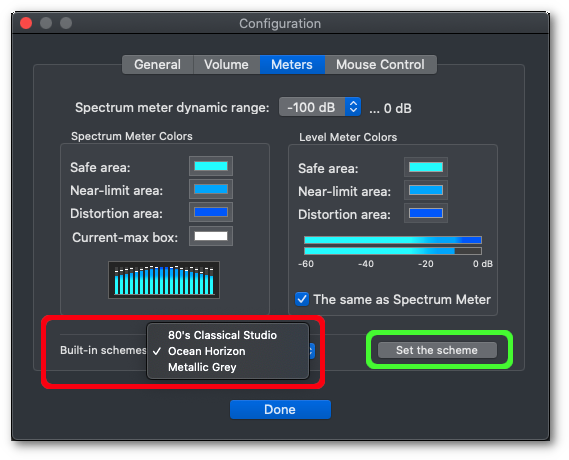
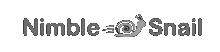 Documentation
Download on the App Store
Contact
Audio Driver
Documentation
Download on the App Store
Contact
Audio Driver