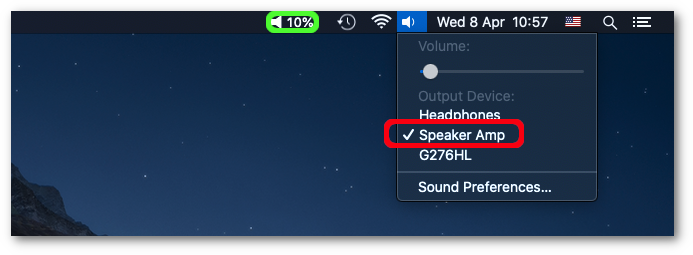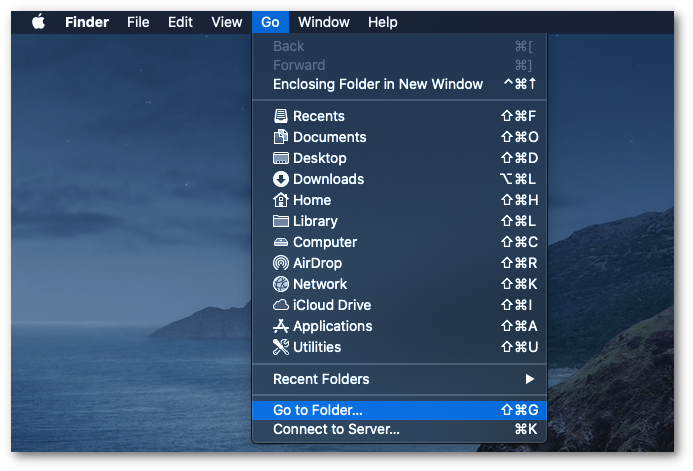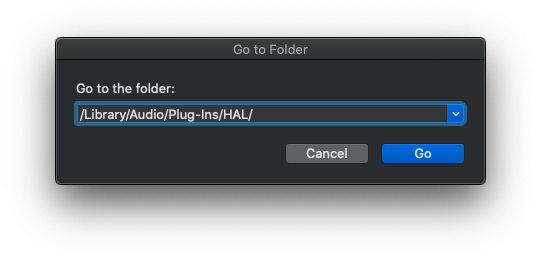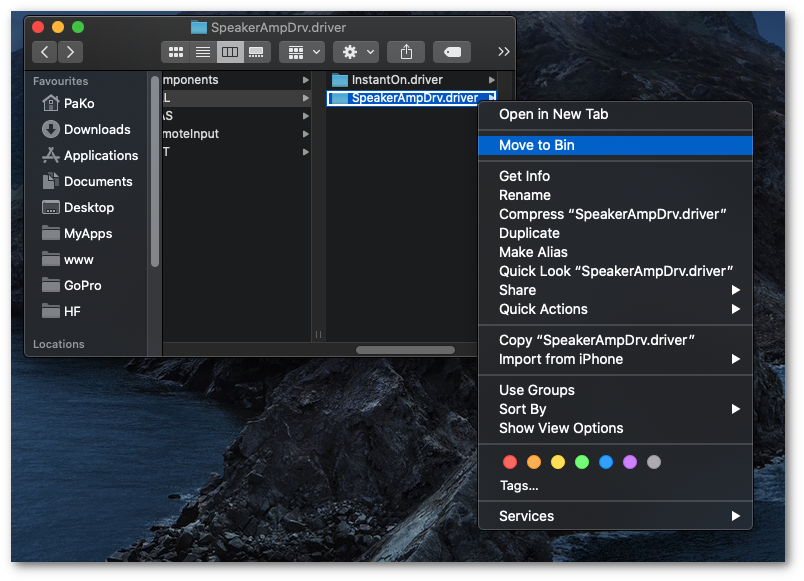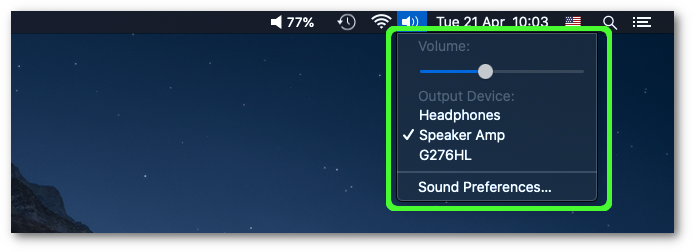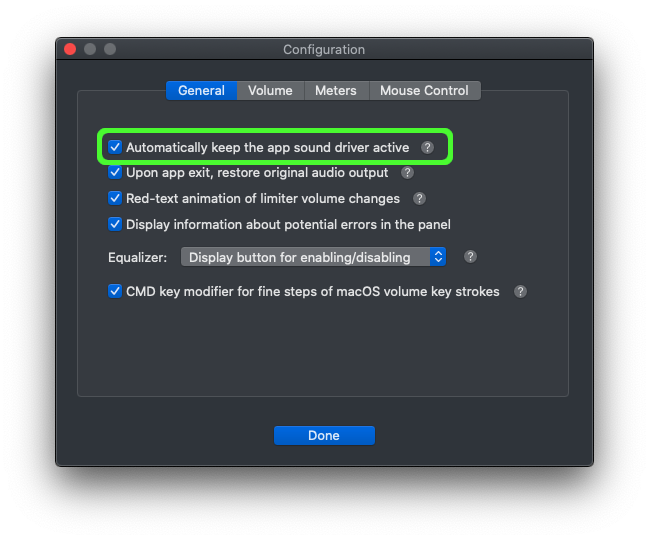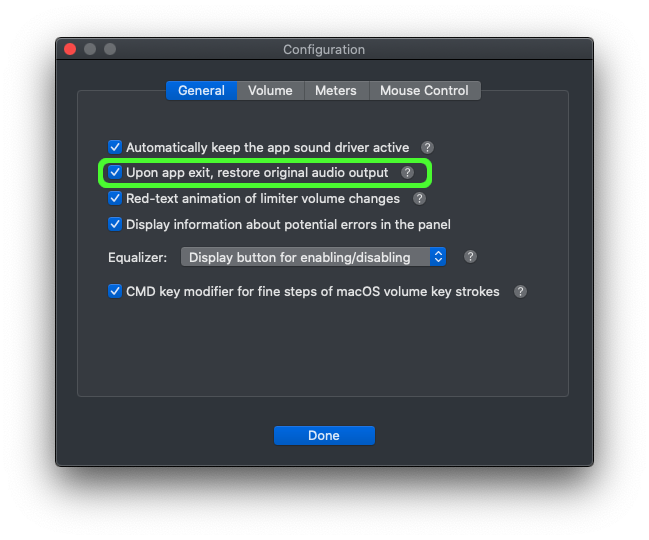Audio Driver
The audio driver is a non-executable, non-kernel, developer-signed package based on macOS HAL (hardware abstraction layer) audio interface. It behaves like a virtual audio output device. It is a way how to process system-wide audio regardless of application where it is sourced.
The driver appears in the list of macOS audio outputs (red box). The app needs to keep it selected (to be able to process the audio) but also expects that user will use the app user control panel (green box) instead of the default macOS one (see Audio Output page for more details). That is the reason why it is recommended to hide the
default macOS volume popup in macOS Sound Preferences (see Setup Wizard in the app).
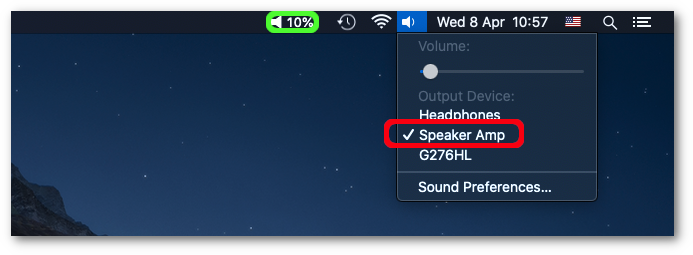
|  | Driver Installation |
Here is a dedicated page with the installation instructions.
|  | Driver Uninstallation |
The driver is made up by SpeakerAmpADrv.driver package located here: /Library/Audio/Plug-Ins/HAL/
Note that there is one very similar (however incorrect) path: /Users/user_name/Library/Audio/Plug-Ins/
Note that /Library directory is not, by Apple default, visible in Finder.
Thus, we recommend to follow these steps:
1. In Finder, go to menu "Go", item "Go to Folder..."
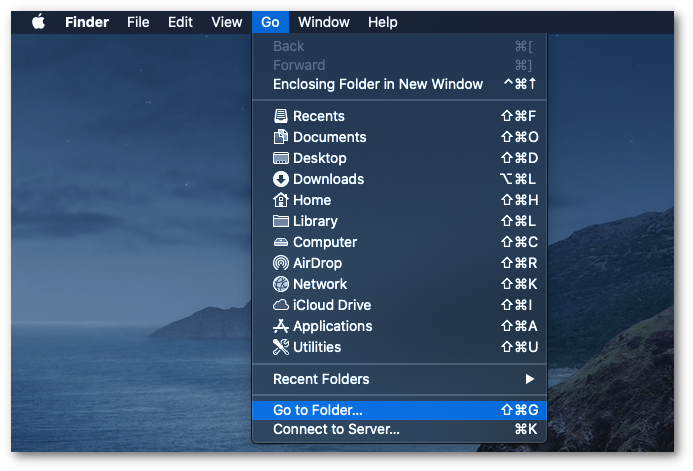
2. Type in (copy & paste) the path and click Go (case sensitive, use slash " / ", not " \ ")
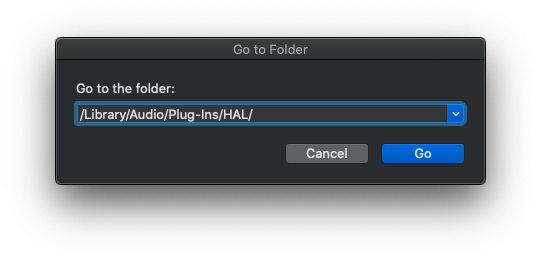
3. Move the directory SpeakerAmpADrv.driver into Trash, e.g. by right-button click on the directory name and choosing "Move To Bin"... Depending on MacOS version, you may need to enter the password as you delete at the system path.
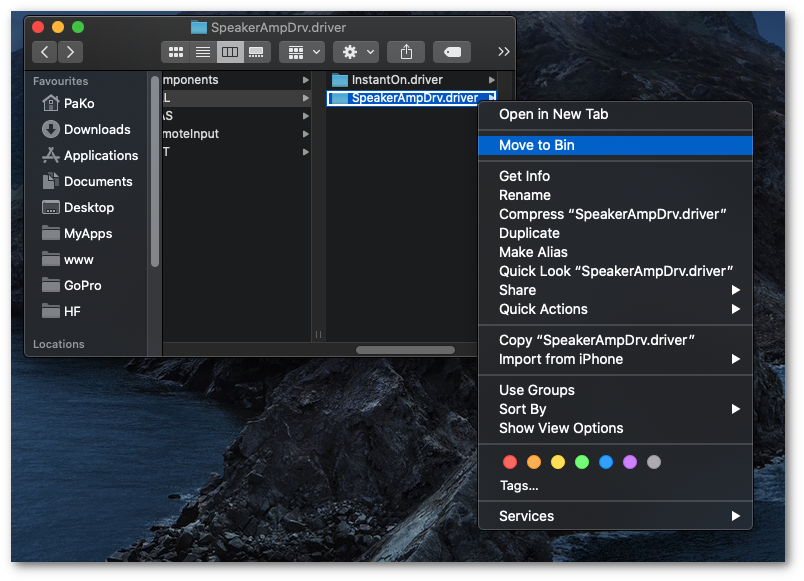
4. Restart your Mac and that's it.
|  | Optional Use of Other Outputs |
While it is recommended to use only this app, you can alternate it with macOS output audio output selection:
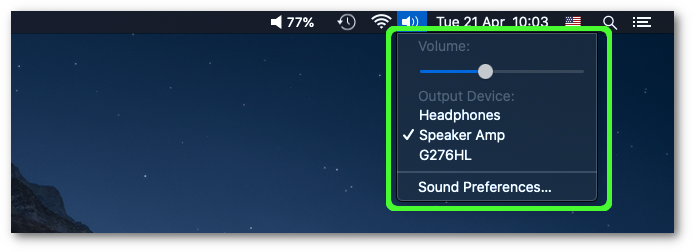
and pick the app only when you want to use it. In that case, you need to disable (uncheck) the functionality that keeps the driver active:
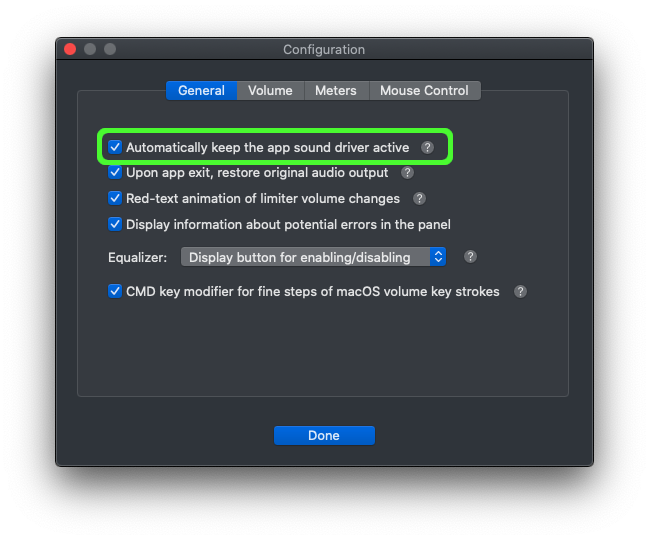
You are then responsible for selecting SpeakerAmp driver in the macOS audio output selection dialog (see the previous image).
|  | Restore Original Audio Output Upon Exit |
Similarly to the previous paragraph, while it is not the intended use of the app, you can decide to use it only intermitenttly so that you switch it off and on. In that case, keep previous check box checked (i.e. let the app keep the driver active) and also keep this checkbox checked:
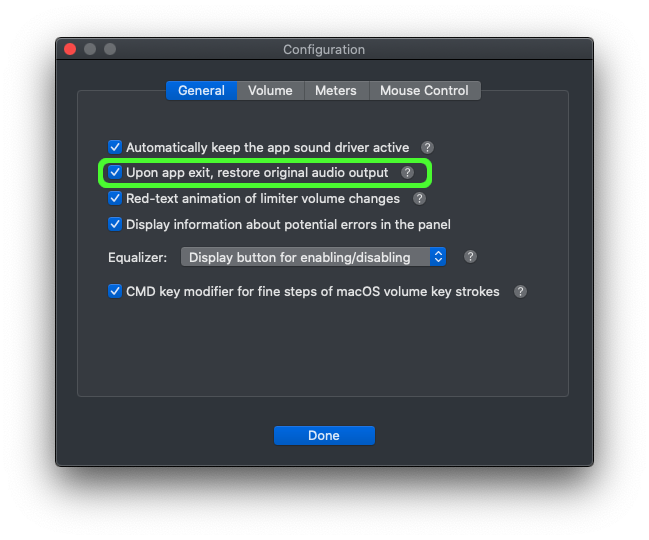
The app will remember the driver selected before launching the app, will keep the app driver active when the app is running and restore the original one upon its termination.
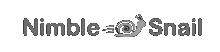 Documentation
Download on the App Store
Contact
Audio Driver
Documentation
Download on the App Store
Contact
Audio Driver