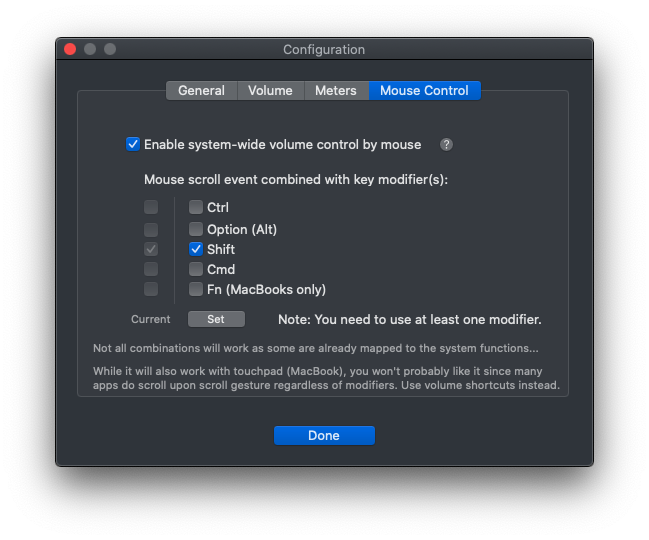Mouse Control
You can enable system-wide volume control by mouse, particularly by mouse scroll gesture/wheel. It needs to be combined with at least one (can be more) key modifiers. In the left column, you can see what is currently set, when you change the settings, don't forget to click "Set" button.
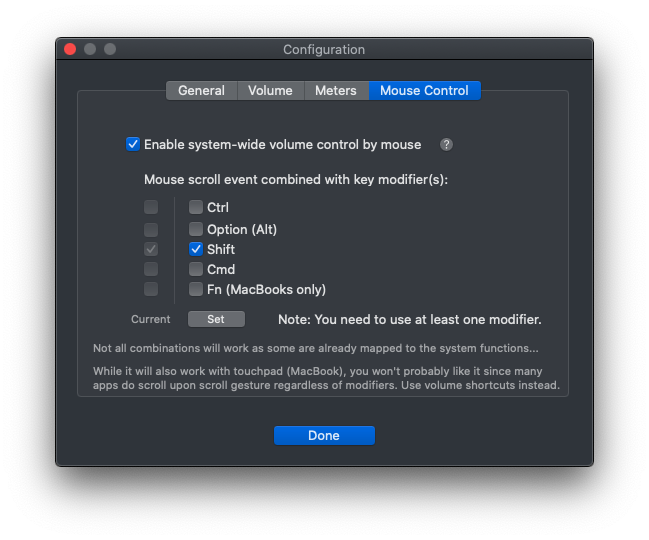
As the app is sandboxed (is downloaded from the App Store), it can only receive mouse events and can't control them. Even though it will mostly work correctly, there are some apps that can cause troubles. For instance, Chrome web browser have associated horizontal scrolling with ANY key modifier combined with scrolling event. In such case, both actions will be carried out upon the gesture - i.e. you will decrease/increase volume but the event is also sent into the app, i.e. the window will perform the horizontal scrolling. You can avoid it by moving the mouse pointer outside the window, e.g. onto macOS menu bar.
It also works with touchpad but it is a bit more challenging to distinguish gestures.
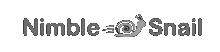 Documentation
Download on the App Store
Contact
Audio Driver
Documentation
Download on the App Store
Contact
Audio Driver