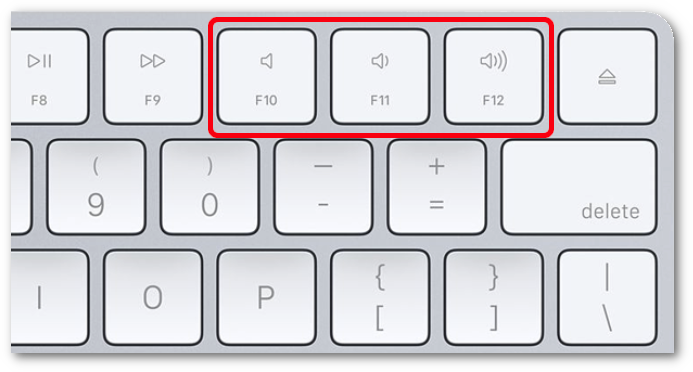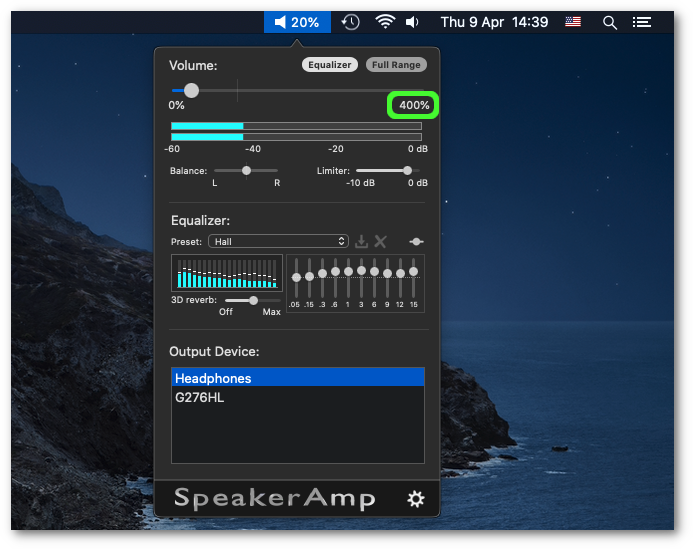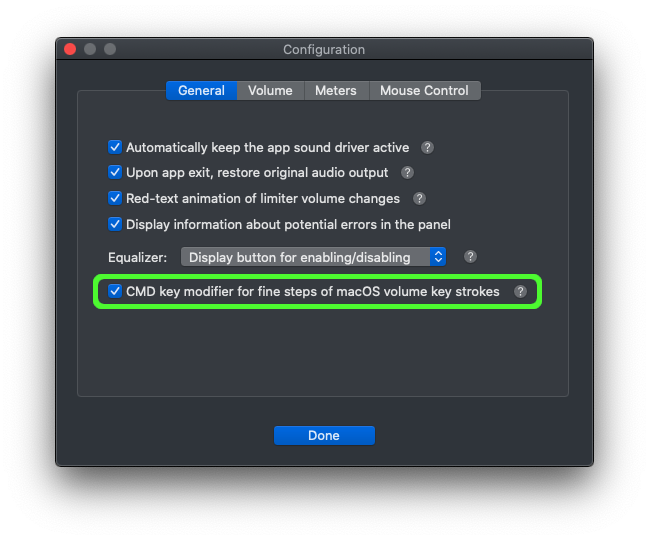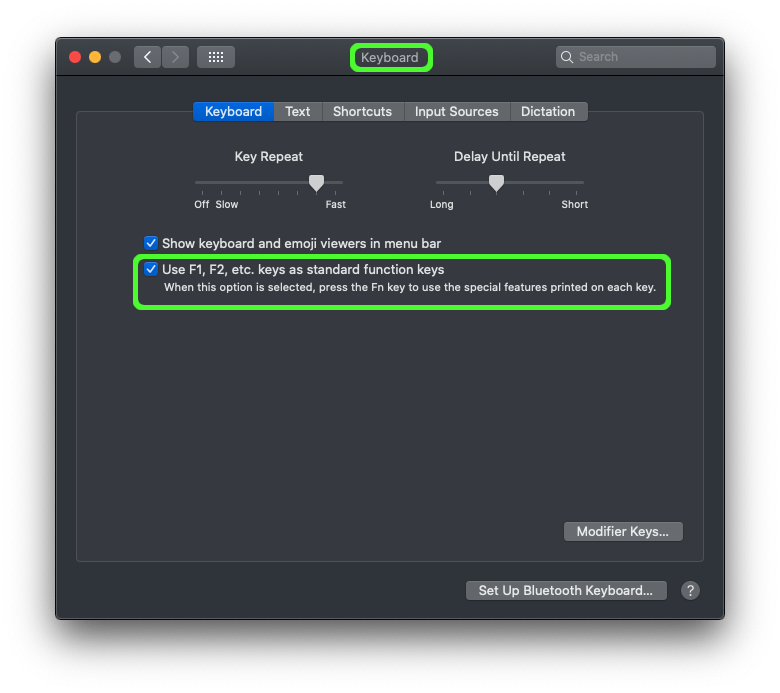Fine Control for MacOS Volume Keyboard Shortcuts
If you use keyboard volume keys:
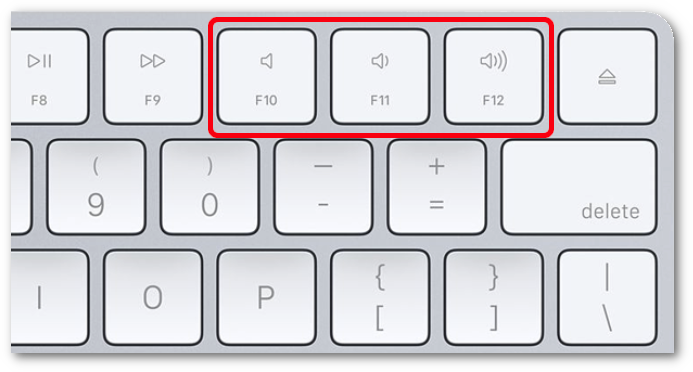
...you can find it difficult to fine tune volume, especially with volume upper bound set to a higher value...
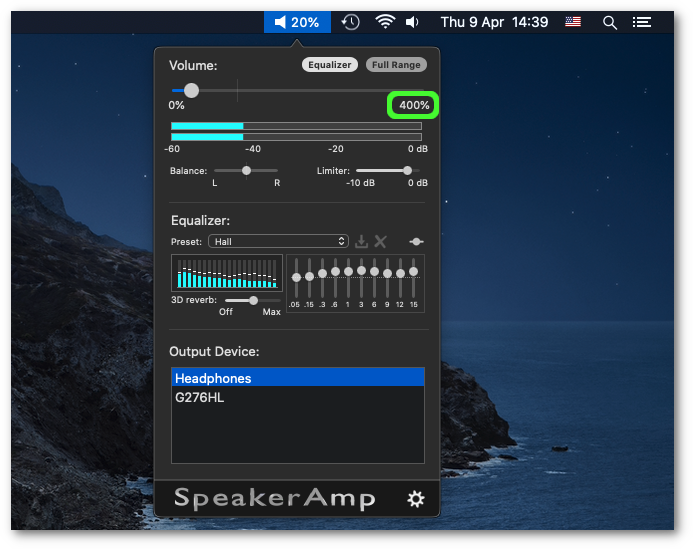
If you allow CMD keyboard modifier and hold the CMD when pressing these volume keys, volume will increase or decrease only by 1%. It works for "+" and "-" keys. If you combine it with Mute key, it will merely decrease the volume by 1% equally to "-" key
(i.e. mute volume without CMD key).
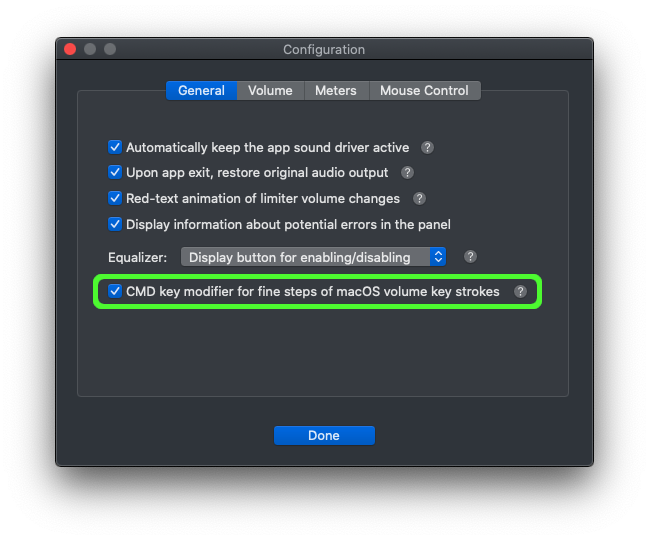
Note that volume functional keys behavior is influenced by the settings in System Preferences/Keyboard:
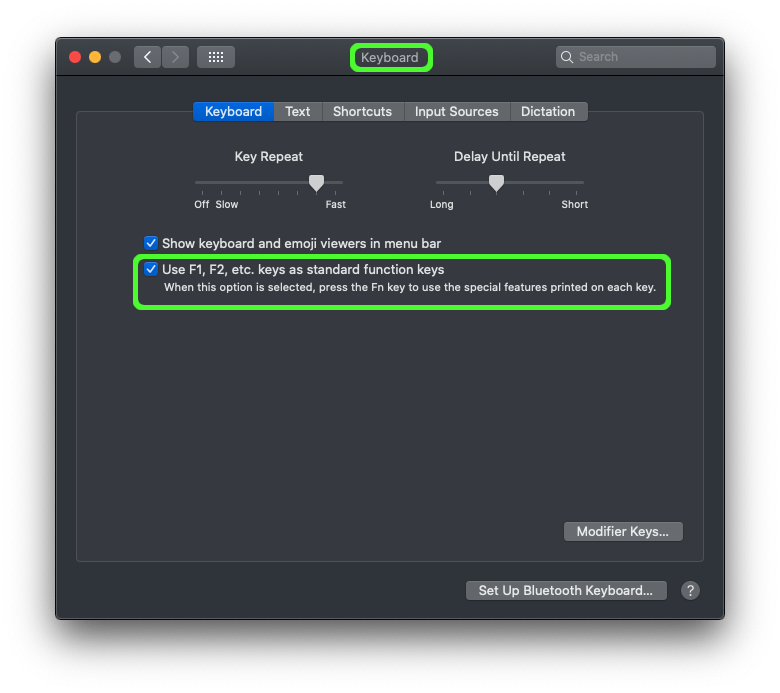
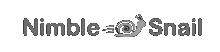 Documentation
Download on the App Store
Contact
Audio Driver
Documentation
Download on the App Store
Contact
Audio Driver