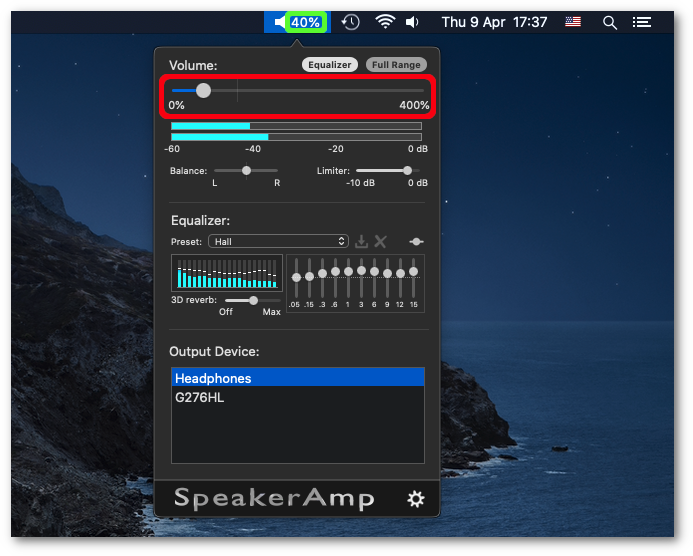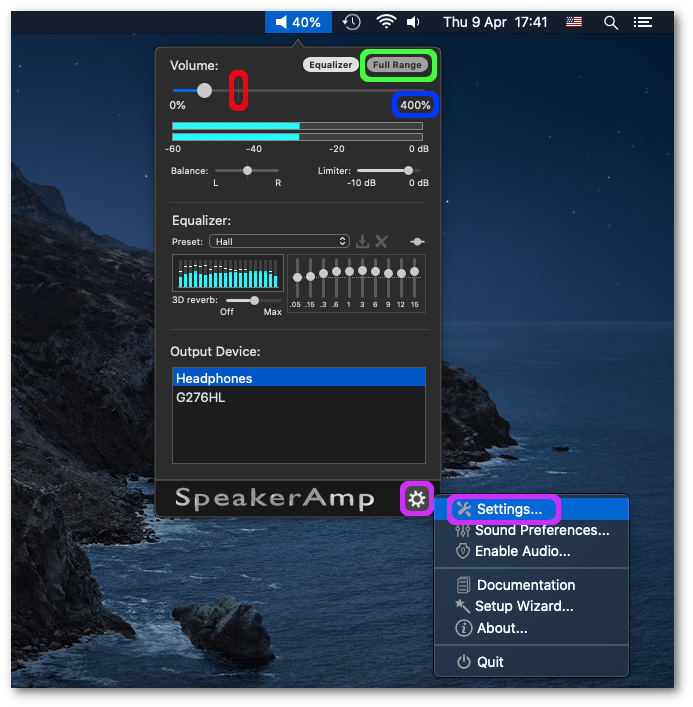Amplifier
Similarly to the system volume dialog, you can change the output volume by a slider (see the red box). The currently set value is displayed as a percentage of the original maximal volume, next to the speaker icon (green box).
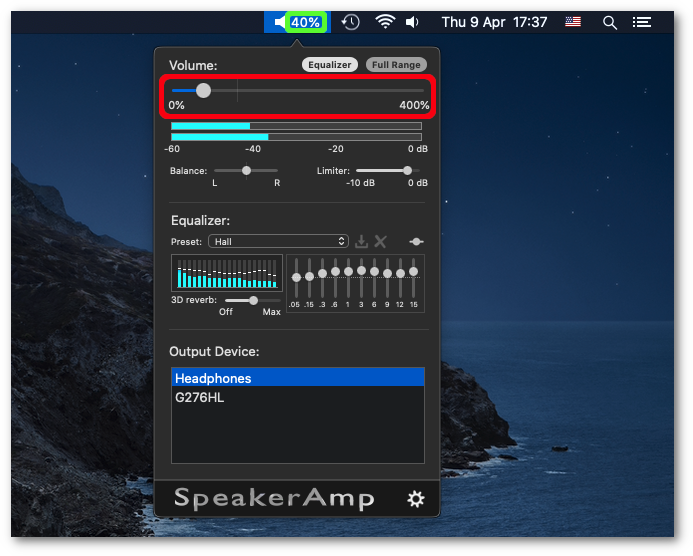
The slider also indicates original 100% position (red box). You can change the maximum of the slider (blue box) either in the settings (pink boxes) or by pressing the full range button (green box)
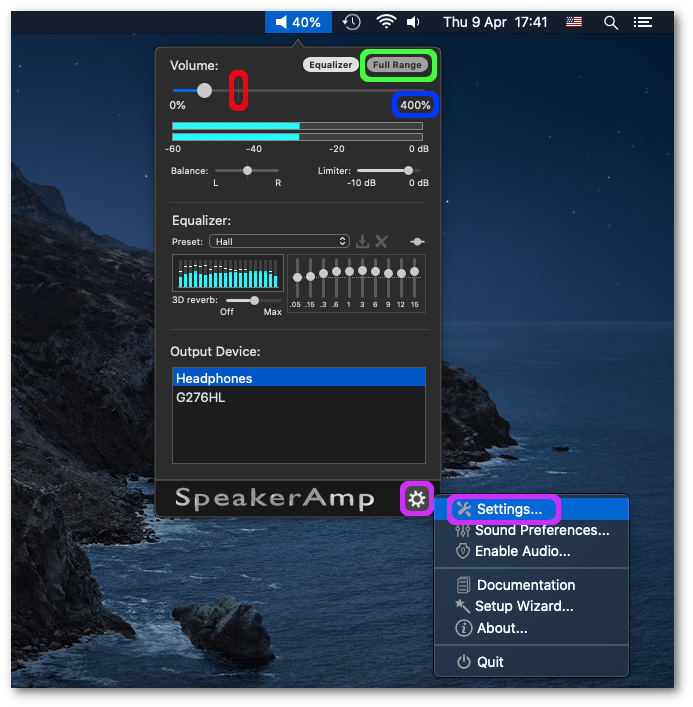
|  | Volume Settings |
The app provides two modes: a normal mode with selectable max gain or a full mode with 999% maximum gain.
Details of the normal-mode ranges can be found
here.
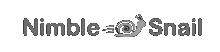 Documentation
Download on the App Store
Contact
Audio Driver
Documentation
Download on the App Store
Contact
Audio Driver