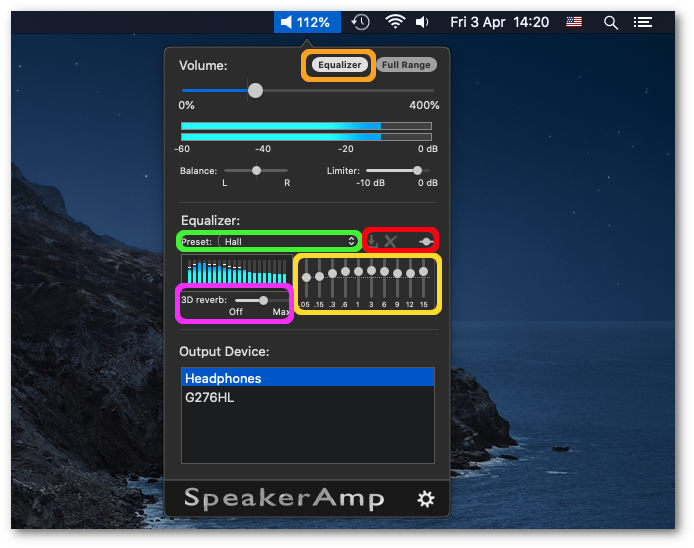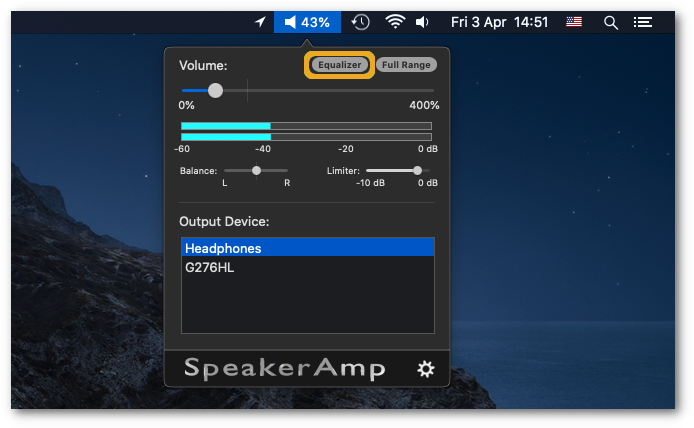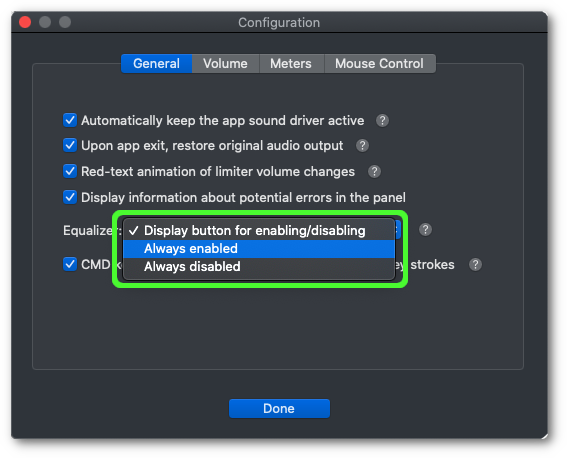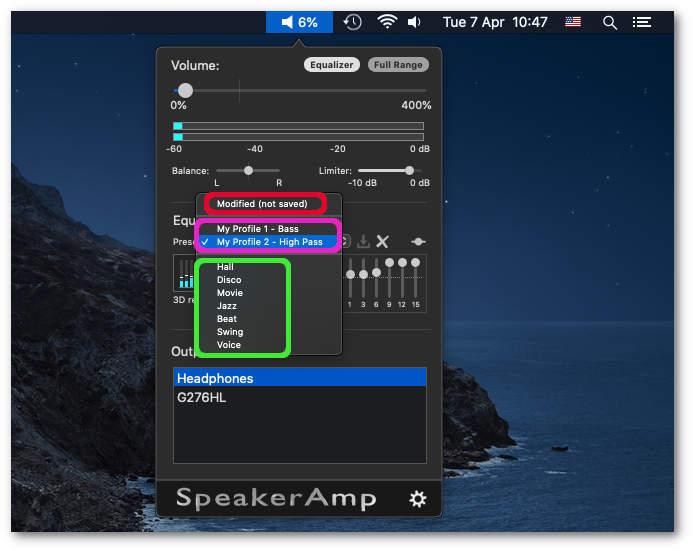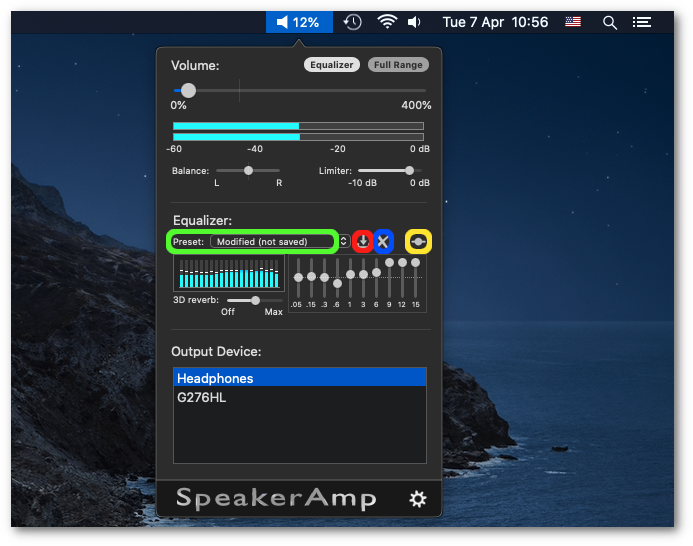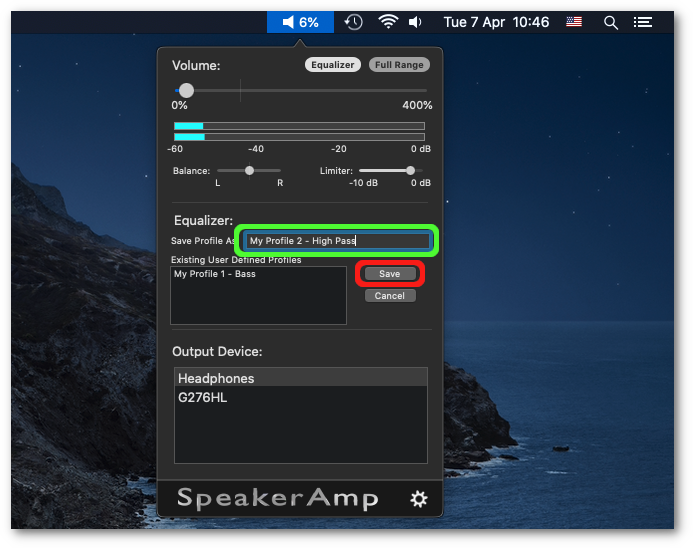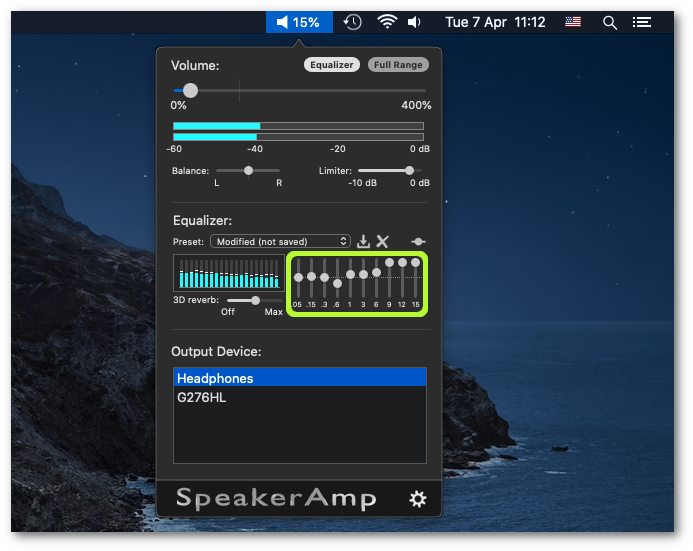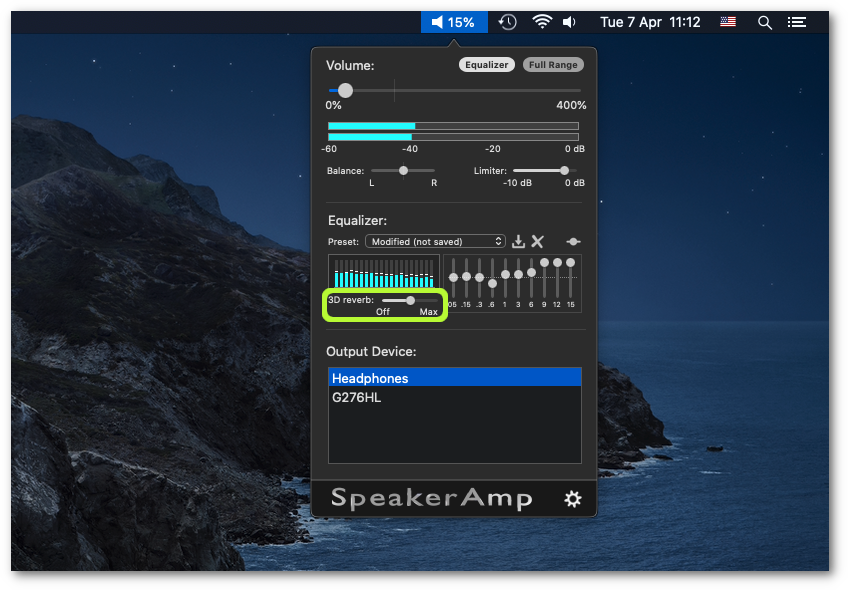3-D Equalizer
The equalizer has these control elements:
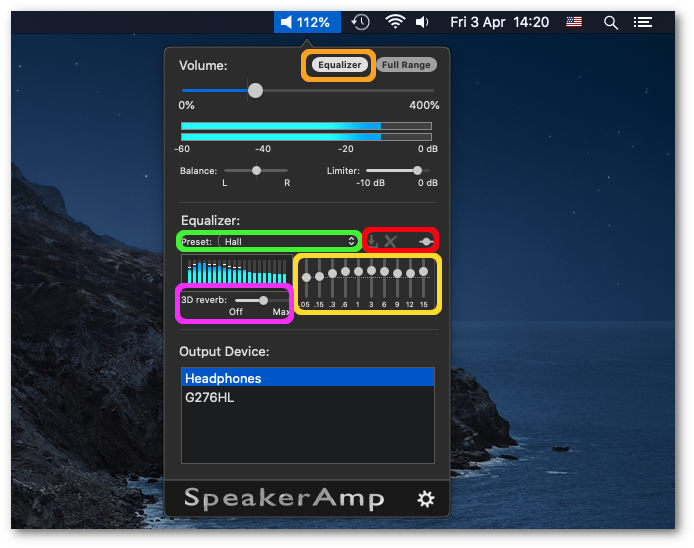
"Equalizer" button (the orange box) enables or bypasses the equalizing functionality, 16 sliders correspond to 16 audio bands (yellow box), profile management buttons (red box) allow you to manage equalizer profiles and 3-D reverb slider (pink box) let you change the strength of 3-D effect.
|  | Bypassing Equalizer |
The equalizer consumes typically 3-4 percent of 1 CPU core (your Mac have typically 2, 4 or 8 cores). You can enable or disable the equalizer by the button shown above in the orange box.
If you disable it, the panel will also remove all related controls.
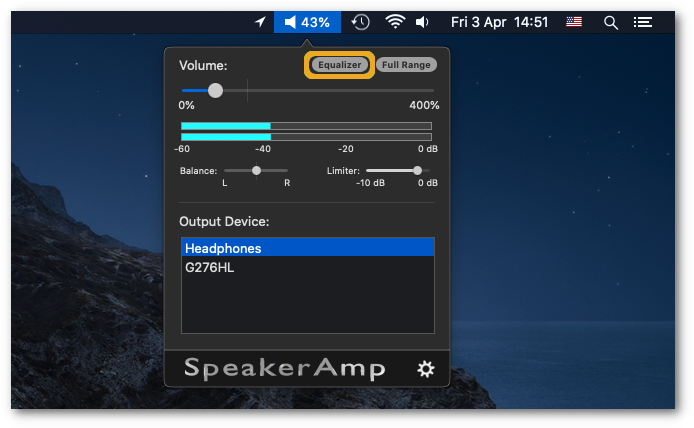
Breakdown of a typical CPU consumption can be found
here.
You can also decide whether to use the equalizer all the time or never and remove so the button from the panel. To do so, open configuration, tab Volume and pick one of the options:
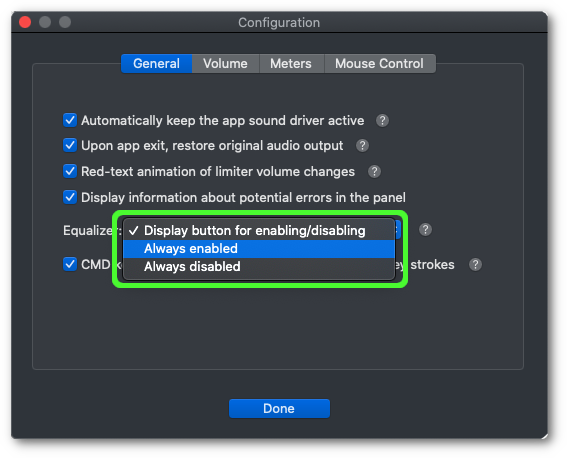
|  | Profiles |
It you click on the profile radio button (green box in the first image) a popup will appear:
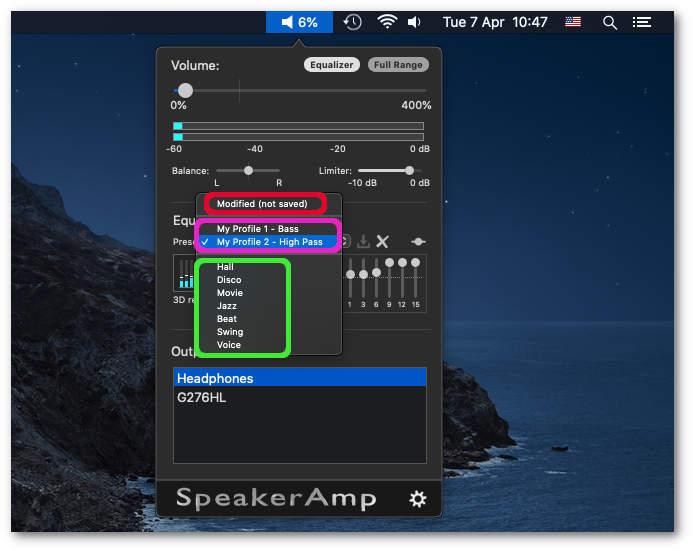
You can pick from the set of predefined profiles (green box), if you defined some, from your own profiles (pink box) and if you changed the current profile also the modified (not saved) profile (red box). When you select a profile, the band settings and 3-D reverb change.
|  | Defining Own Profile |
You can change the currently selected band settings and/or 3-D reverb and define so your own profile.
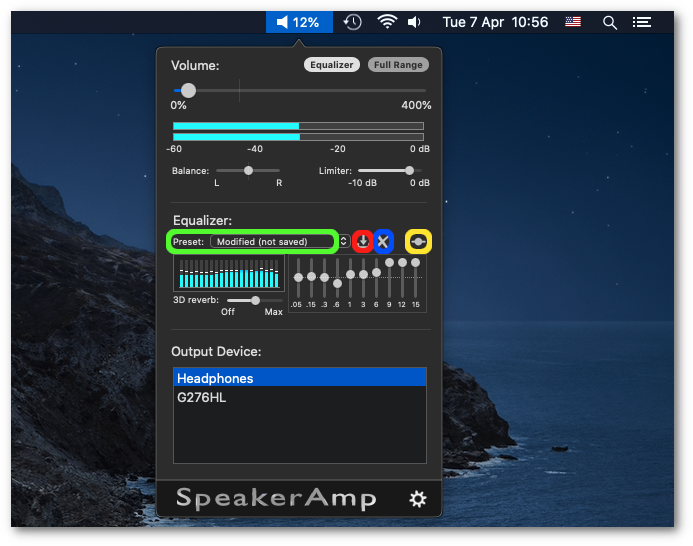
Once you change any slider, the current name of profile in the popup button will change to "Modified (not saved)" (red box). You can use buttons in red box for saving the profile, in blue box for deleting the profile and in yellow box to resetting the equalizer.
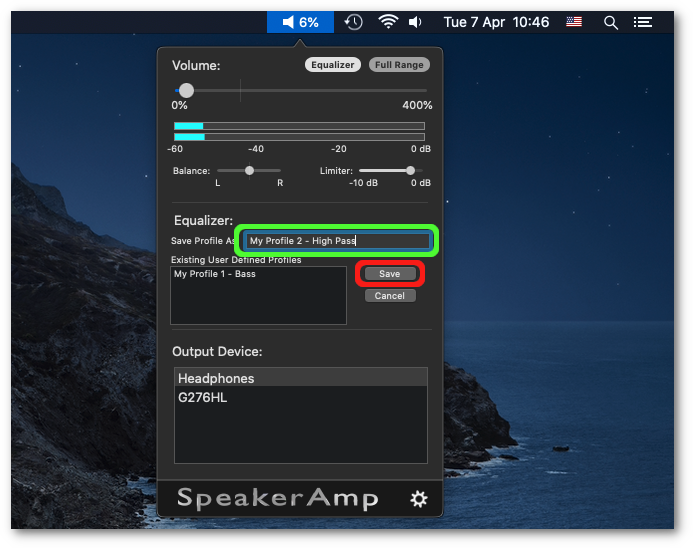
Once you click save button, a text field appears and you can name and save your profile.
|  | Equalizer Bands |
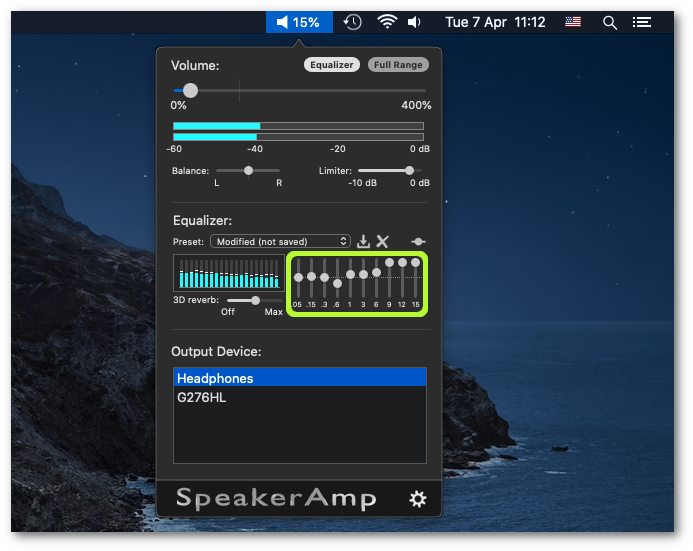
Equalizer have 16 bands with these center frequencies:
- 50 Hz
- 150 Hz
- 300 Hz
- 600 Hz
- 1 kHz
- 3 kHz
- 6 kHz
- 9 kHz
- 12 kHz
- 15 kHz
Gain of each band can be set within -10 dB ... 10 dB bounds.
|  | 3-D Reverb |
3-D reverb simulates 3-D reverb for stereo audio output. The slider allows you to change the strength of the effect from bypassing it completely (=Off) to a "big hall" (=Max).
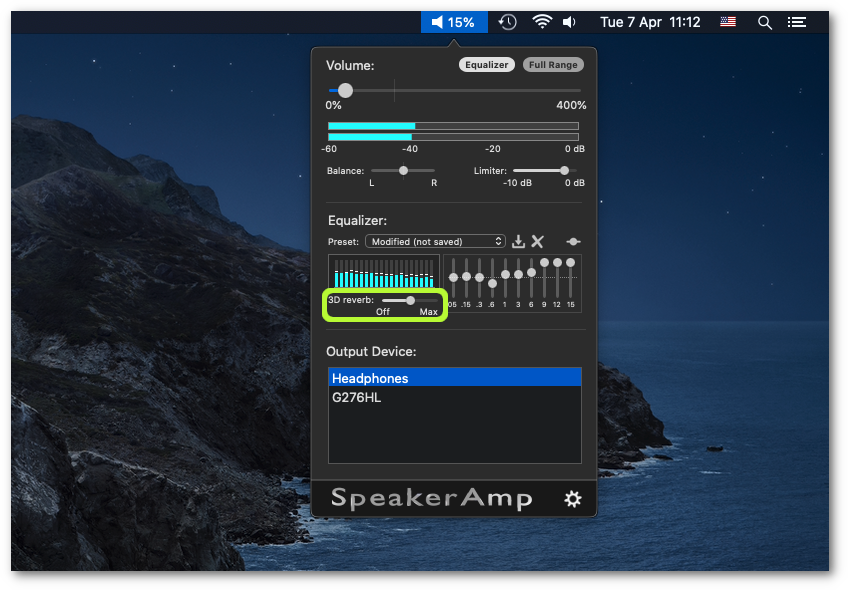
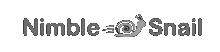 Documentation
Download on the App Store
Contact
Audio Driver
Documentation
Download on the App Store
Contact
Audio Driver